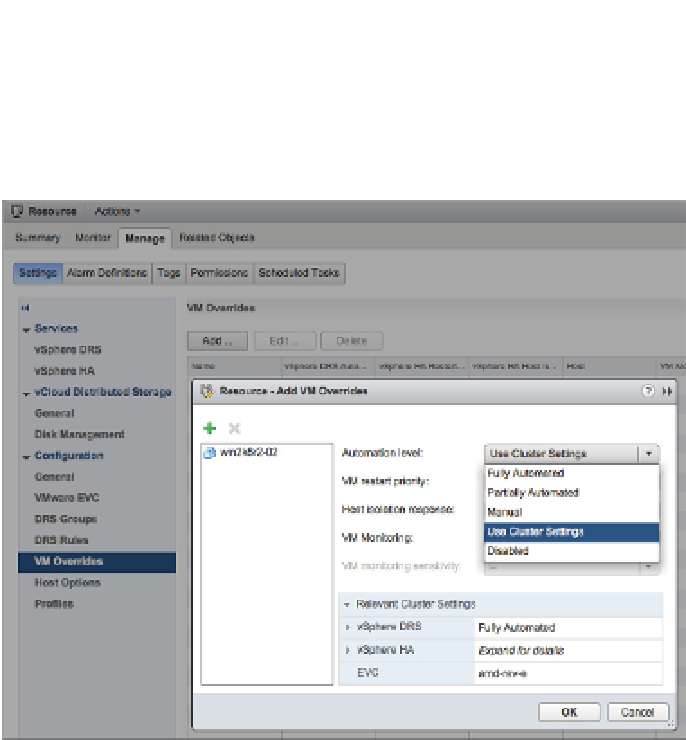Information Technology Reference
In-Depth Information
VMs should remain in the cluster to take advantage of high-availability features provided by
vSphere HA. In other words, VMs will take part in HA but not DRS despite both features being
enabled on the cluster. As shown in Figure 12.27, VMs in a cluster can be coni gured with a VM
Override.
Figure 12.27
Individual VMs can
be prevented from
participating in DRS.
Listed below DRS Groups and DRS Rules in the Cluster Settings pane is VM Overrides. This
dialog box allows you to set HA and DRS settings on a per-VM basis that differ from the cluster
settings. When you change settings in this way, although you can add them initially in batches
of VMs, they are edited individually from then on. If you want more information on VM restart
priority, host isolation, and VM monitoring, HA is discussed in Chapter 3 and Chapter 7.
Focusing on DRS, the following automation levels are available:
Fully Automated
◆
Partially Automated
◆
Manual
◆
◆
Use Cluster Settings
Disabled
◆
The i rst three options work as discussed previously in this chapter, in the sections
“Understanding Manual Automation Behavior,” “Reviewing Partially Automated Behavior,”
and “Examining Fully Automated Behavior.” The Disabled option turns off DRS, including the
automatic host selection at startup and the migration recommendations. The default Use Cluster
Settings option does just that; it coni gures the VM to accept the automation level set at the
cluster.