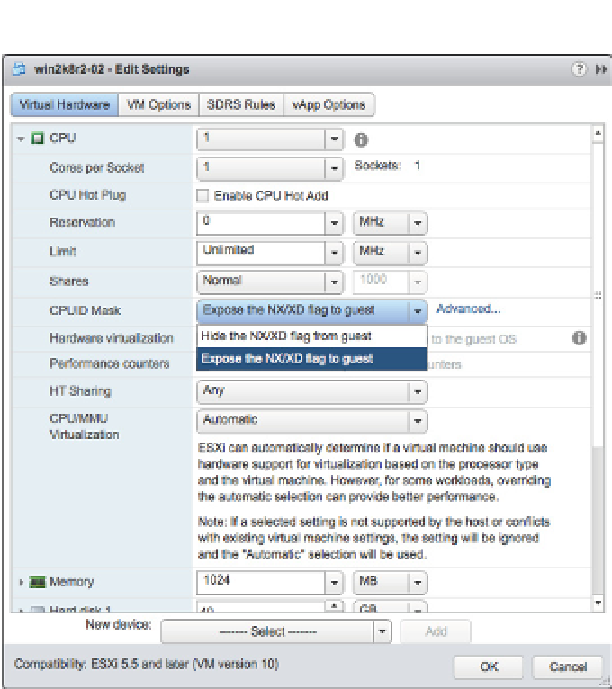Information Technology Reference
In-Depth Information
Figure 12.9
h e option for
masking the NX/
XD bit is controlled
on a per-VM basis.
For features other than the NX/XD bit, you would have to delve into custom CPU masks.
This is where you will step outside the bounds of VMware support. Looking at the dialog box
in Figure 12.9, you'll note the Advanced button. Clicking the Advanced button opens the CPU
Identii cation Mask dialog box, shown in Figure 12.10.
In this dialog box, you can create custom CPU masks to mark off specii c bits within the CPU
ID value. We won't go into great detail here because all of this is unsupported by VMware, and
it's generally not needed provided you run hardware that is on the HCL. However, Scott Lowe
has two blog articles that provide additional information:
Fortunately, there's an easier—and fully supported—way of handling this issue, and it's
called VMware Enhanced vMotion Compatibility (EVC).
Using VMware Enhanced vMotion Compatibility
Recognizing that potential compatibility issues with vMotion could be a signii cant problem,
VMware worked closely with both Intel and AMD to craft functionality that would address this
issue. On the hardware side, Intel and AMD put functions in their CPUs that would allow them
to modify the CPU ID value returned by the CPUs. Intel calls this functionality FlexMigration;
AMD simply embedded this functionality into its existing AMD-V virtualization extensions.