Information Technology Reference
In-Depth Information
If you start a vMotion migration and vCenter Server i nds a violation of the vMotion com-
patibility rules, you will see an error message. In some cases, a warning, not an error, will be
issued. In the case of a warning, the vMotion migration will still succeed. For instance, if you
have cleared the check box on the host-attached l oppy drive, vCenter Server will tell you there
is a mapping to a host-only device that is not active. You'll see a prompt asking whether the
migration should take place anyway.
VMware states that you need a Gigabit Ethernet NIC for vMotion; however, it does not have
to be dedicated to vMotion. When you're designing the ESXi host, dedicate a NIC to vMotion if
possible. You thus reduce the contention on the vMotion network, and the vMotion process can
happen in a fast and efi cient manner.
Gigabit Requirement for vMotion
Although the requirements for a vMotion network state the need for 1 Gbps, technically 600 Mbps
is the bare minimum. Keep this in mind when using vMotion over long distances because this may
be a more achievable requirement.
Now that we've reviewed all the various prerequisites, both for ESXi hosts and VMs, let's
actually perform a vMotion migration.
Performing a vMotion Migration
After you've verii ed the ESXi host requirements as well as the VM requirements, you are ready
to perform a vMotion migration.
Perform the following steps to conduct a vMotion migration of a running VM:
1.
Launch the Web Client if it is not already running, and connect to a vCenter Server
instance.
vMotion requires vCenter Server.
2.
Navigate to either the Hosts And Clusters or VMs And Templates view.
3.
Select a powered-on VM in your inventory, right-click the VM, and select Migrate.
4.
Select Change Host, and then click Next.
5.
If you have any resource pools dei ned on the target host or target cluster, you'll need
to select the target resource pool (or cluster). You can also select a vApp as your target
resource pool; we introduced the concept of vApps in Chapter 10, “Using Templates and
vApp s.”
To select the individual host in a cluster, check Allow Host Selection Within This Cluster.
Most of the time the same resource pool (or cluster) that the VM currently resides in will
sufi ce, and it is selected by default as the target resource pool. Keep in mind that choos-
ing a different resource pool might change that VM's priority access to resources. Refer to