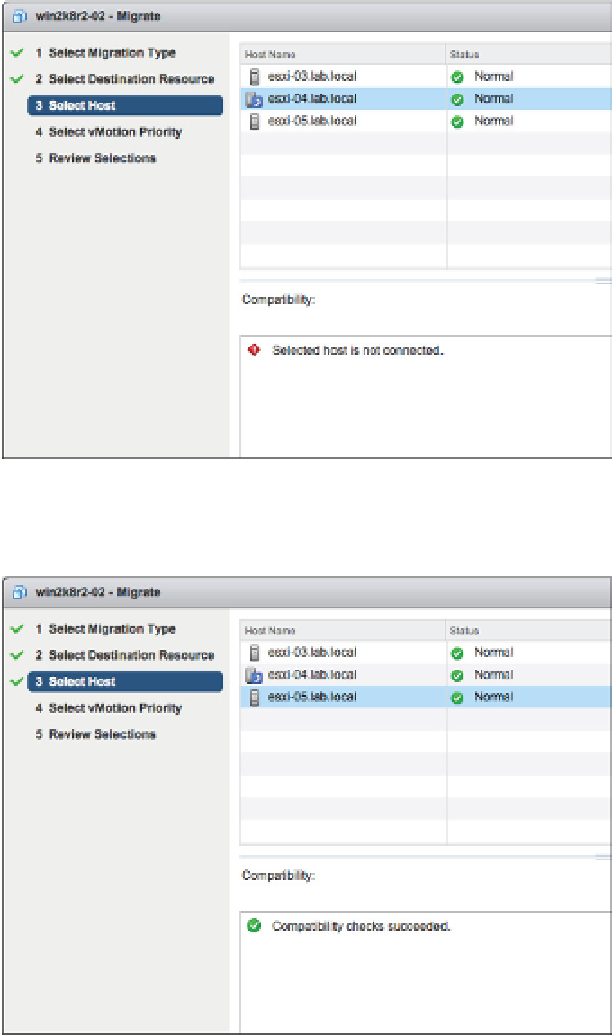Information Technology Reference
In-Depth Information
Chapter 11 for a more in-depth discussion of how resource allocation is affected by place-
ment into a resource pool. If no resource pool is dei ned on the target host, then vCenter
Server skips this step entirely. Click Next.
6.
Choose the target host.
Figure 12.6 shows a target host that produces validation errors; that is, vCenter Server
has found errors that would prevent a successful vMotion operation. Figure 12.7 shows a
compatible and properly coni gured target host selected.
Figure 12.6
vCenter Server
will show you
errors found dur-
ing validation of
the selected target
host in a vMotion
operation.
After you've selected the correct target host, click Next.
Figure 12.7
If vCenter Server
does not show any
validation errors,
then the vMotion
operation is allowed
to proceed.