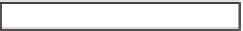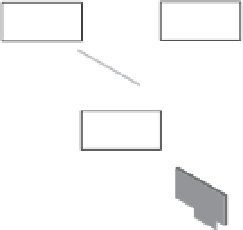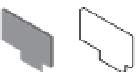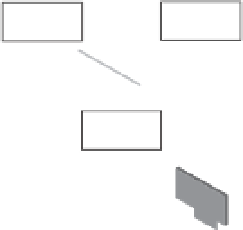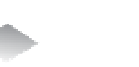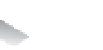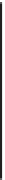Information Technology Reference
In-Depth Information
Figure 12.5
In step 6 in a vMo-
tion migration,
vCenter Server
deletes the VM
from the source
ESXi host.
esxi-03a.lab.local
esxi-04a.lab.local
VM1
vSwitch0
vSwitch2
vSwitch0
vSwitch2
ESXi mgmt
network
VM port
group
ESXi mgmt
network
VM port
group
vSwitch1
vSwitch1
VMkernel
port
VMkernel
port
Physical switch
vSphere Web Client
Try It with Ping
Following the previous procedure carefully, you'll note that the migrating VM does not run for a
time on either the source host or the target host. h is is typically a very short period. Testing has
shown that a continuous ping (ping -t on a Windows OS) of the VM being moved might, on a bad
day, result in the loss of one ping packet. Most client-server applications are built to withstand the
loss of more than a packet or two before the client is notifi ed of a problem.
Examining vMotion Requirements
The vMotion migration is pretty amazing, and when users see it work for the i rst time in a live
environment, they are extremely impressed. However, detailed planning is necessary for this
procedure to function properly. While vMotion is only available through vCenter Server, the
hosts involved in the vMotion process have to meet certain requirements along with the VMs
being migrated.
Each of the ESXi hosts involved in vMotion must meet the following requirements: