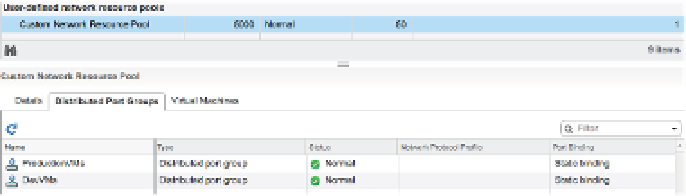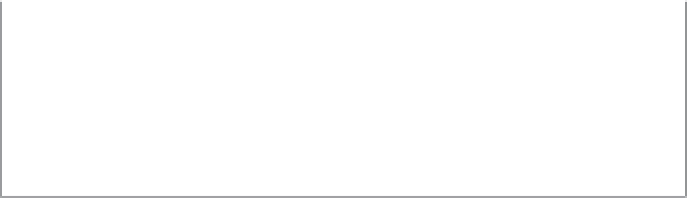Information Technology Reference
In-Depth Information
ID, port binding, number of attached VMs, and so forth—is also included in this display
for ease of use.
Figure 11.23
h e Web Client pro-
vides a consolidated
view of all the port
groups associated
with a network
resource pool for
reduced administra-
tive overhead.
NIOC offers a powerful way to help ensure that all the various types of converged network
trafi c present in a VMware vSphere environment will coexist properly, especially as organiza-
tions move toward 10 Gigabit Ethernet and away from Gigabit Ethernet. Fewer faster connec-
tions means more consolidated trafi c and therefore a greater need for controlling how that
trafi c coexists on the same physical medium.
We've taken you through three of the four major resources and shown you how VMware
vSphere offers controls for managing the use of and access to them. Only one resource remains:
storage.
Controlling Storage I/O Utilization
For vSphere, controlling memory or CPU allocation and utilization is relatively easy. The hyper-
visor can easily determine how busy the CPU is and if physical memory has been depleted.
When resource contention occurs for these resources, not only is it easy to detect, but it's also
easy to correct. If the CPU is too busy and there aren't enough CPU cycles to go around, then
you don't schedule cycles for lower-priority VMs and you assign more cycles to higher-priority
VMs. And how is this priority determined? Remember that Shares values are the mechanism
that vSphere uses to determine priority. Likewise, if RAM becomes constrained, invoke the
balloon drivers in the guest OSes and reclaim some memory, or slow down the rate of alloca-
tion to lower-priority VMs and increase the rate of allocation to higher-priority VMs. Not only
does the hypervisor have complete visibility into the utilization of these resources, it also has
complete control over the resources. Nothing gets scheduled on the CPU without going through
the hypervisor, and nothing gets stored in RAM without the hypervisor knowing about it.
This complete control is what enables vSphere to offer shares as a way of establishing priority
and offer reservations (guaranteed access to resources) and also limits (caps on the usage of a
resource). You read and learned about these mechanisms in previous parts of this chapter.
When you get to network utilization, things begin to change a little. The hypervisor has some
visibility into the network; it can see how many Mbps are being generated and by which VMs.
However, the hypervisor does not have complete control over network utilization. It can control
inbound and outbound trafi c, but trafi c generated somewhere else in the network really can't
be controlled. Given the nature of networking, it's pretty much a given that other workloads