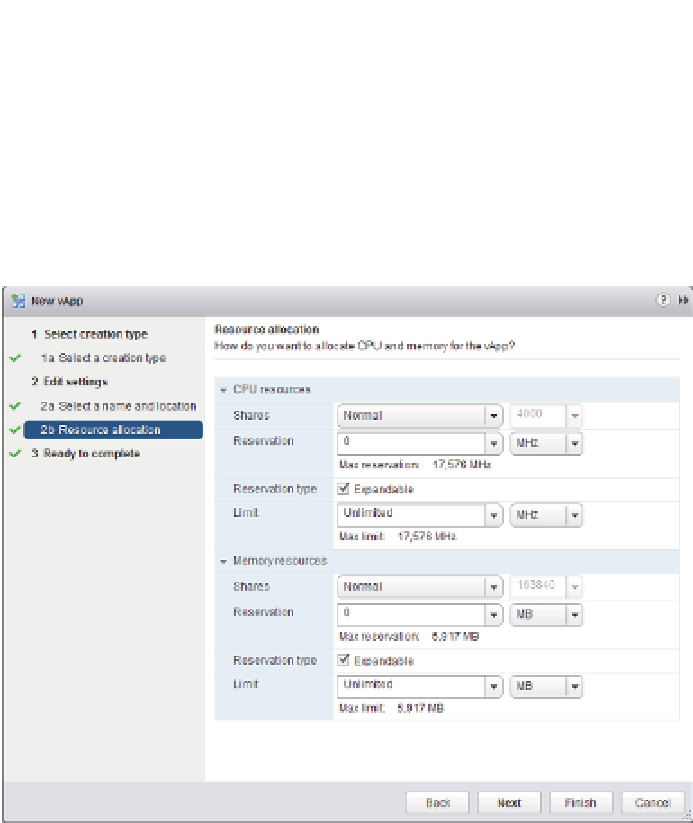Information Technology Reference
In-Depth Information
You can create an entirely new VM from scratch inside the vApp. Because you are creating
a new VM from scratch, this means that you will have to install the guest OS into the VM;
cloning an existing VM or deploying from a template typically eliminates this task.
◆
◆
You can drag and drop an existing VM and add it to a vApp.
Once the vApp is created and you've added one or more VMs to it, you'll probably need to
edit some of the vApp's settings.
Figure 10.17
You will want to
ensure that these
default resource
allocation settings
are appropriate
for your specifi c
environment.
Editing a vApp
Editing a vApp is a bit different because a vApp is a container, of sorts, and the vApp has prop-
erties and settings just as the VMs in that vApp have properties and settings. To help avoid
confusion about where a setting should be set or edited, VMware has tried to make the vApp
container as lean and simple as possible. There are really only a few settings that can be edited
at the vApp level.
Editing a vApp's Resource Allocation Settings
To edit a vApp's resource allocation settings, right-click a vApp and select Edit Settings from the
context menu. This will bring up the Edit vApp dialog box, shown in Figure 10.18.