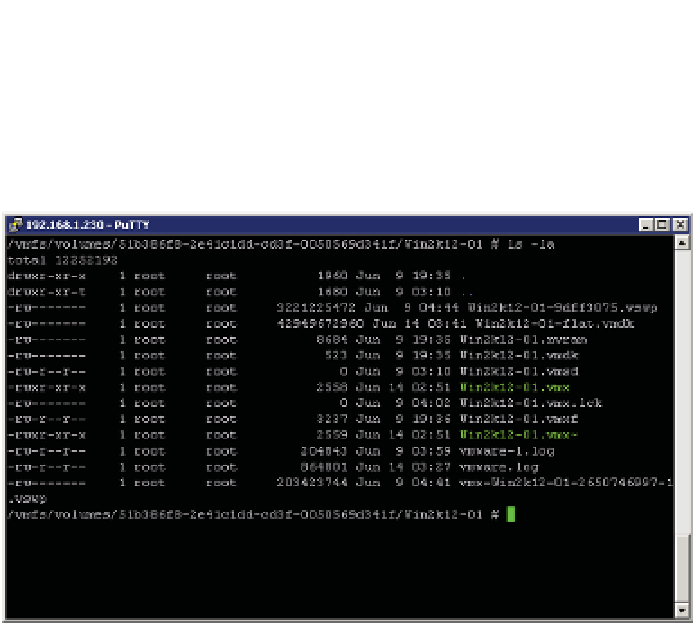Information Technology Reference
In-Depth Information
Looking closely at Figure 9.2, you'll see only a single VMDK i le listed. In actuality, though,
there are two i les, but to see them you must go to a command-line interface. From there, as
shown in Figure 9.3, you'll see the two different VMDK i les: the VMDK header (the smaller
of the two) and the VMDK l at i le (the larger of the two and the one that has -flat in the
i lename).
Figure 9.3
h ere are actu-
ally two diff erent
VMDK fi les for
every virtual hard
disk in a VM, even
though the vSphere
Web Client shows
only a single fi le.
Of these two i les, the VMDK header i le is a plain-text i le and is human-readable; the
VMDK l at i le is a binary i le and is not human-readable. The VMDK header i le contains only
coni guration information and pointers to the l at i le; the VMDK l at i le contains the actual
data for the virtual hard disk. Naturally, this means that the VMDK header i le is typically
very small, while the VMDK l at i le could be as large as the coni gured virtual hard disk in the
VMX. So, a 40 GB virtual hard disk could mean a 40 GB VMDK l at i le, depending on other con-
i guration settings you'll see later in this chapter.
Listing 9.2 shows the contents of a sample VMDK header i le.
Listing 9.2:
Example VMDK header fi le
# Disk DescriptorFile
version=1
encoding=”UTF-8”
CID=1c071021
parentCID=ffffffff
isNativeSnapshot=”no”
createType=”vmfs”
# Extent description
RW 83886080 VMFS “Win2k12-01-flat.vmdk”
# The Disk Data Base
#DDB