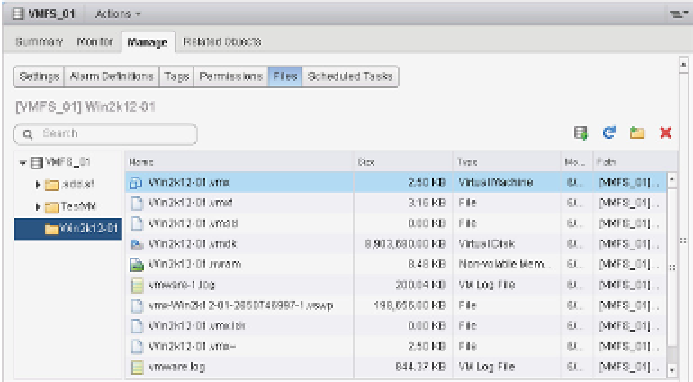Information Technology Reference
In-Depth Information
Reading through the win2k12-01.vmx i le, you can determine the following facts about
this VM:
◆
From the guestOS line, you can see that the VM is coni gured for a guest OS referred to as
″windows8srv-64″; this corresponds to Windows Server 2012 64-bit.
Based on the memsize line, you know the VM is coni gured for 3 GB of RAM.
◆
The scsi0:0.fileName line tells you the VM's hard drive is located in the i le
Win2k12-01.vmdk.
◆
The VM has a l oppy drive coni gured, based on the presence of the floppy0 lines, but it
does not start connected (see floppy0.startConnected).
◆
The VM has a single network adapter coni gured to the VLAN-25 port group, based on the
ethernet0 lines.
◆
Based on the ethernet0.generatedAddress line, the VM's single network adapter has an
automatically generated MAC address of 00:50:56:8b:7f:44.
◆
While the VMX i le is important, it is only the structural dei nition of the virtual hardware
that composes the VM. It does not store any actual data from the guest OS instance running
inside the VM. A separate type of i le, the virtual hard disk i le, performs that role.
The virtual hard disk i le, identii ed by a .vmdk i lename extension and hereafter referred
to as the VMDK i le, holds the actual data stored by a VM. Each VMDK i le represents a hard
drive. For a VM running Windows, the i rst VMDK i le would typically be the storage location
for the C: drive. For a Linux system, it would typically be the storage location for the root, boot,
and a few other partitions. Additional VMDK i les can be added to provide additional storage
locations for the VM, and each VMDK i le would appear as a physical hard drive to the VM.
While we refer to a virtual hard disk i le as “a VMDK i le,” in reality there are two different
i les that compose a virtual hard disk. Both of them use the .vmdk i lename extension, but each
performs a very different role. One of these i les is the VMDK header i le, and the other is the
VMDK l at i le. There's a good reason why we—and others in the virtualization space—refer to
a virtual hard disk i le as “a VMDK i le,” though, and Figure 9.2 helps illustrate why.
Figure 9.2
h e fi le browser in
the vSphere Web
Client shows only a
single VMDK fi le.