Information Technology Reference
In-Depth Information
Confi guring Networking for the Software iSCSI Initiator
With iSCSI, although the Ethernet stack can technically be used to perform some multipathing
and load balancing, this is not how iSCSI is generally designed. iSCSI uses the same multipath
I/O (MPIO) storage framework as Fibre Channel and FCoE SANs. As a result, a specii c net-
working coni guration is required to support this framework. In particular, you'll need to con-
i gure the networking so that each path through the network uses only a single physical NIC.
The MPIO framework can then use each NIC as a path and perform the appropriate multipath-
ing functions. This coni guration also allows iSCSI connections to scale across multiple NICs;
using Ethernet-based techniques like link aggregation will increase overall throughput but will
not increase throughput for any single iSCSI target.
Perform the following steps to coni gure the virtual networking properly for the software
iSCSI initiator:
1.
In the vSphere Web Client, navigate to the Hosts And Clusters view and select an ESXi
host from the inventory panel.
2.
Select the Manage tab and then click Networking.
3.
Create a new vSwitch with at least two uplinks. Make sure all uplinks are listed as active
NICs in the vSwitch's failover order.
(You can also use a vSphere Distributed Switch, but for simplicity we'll use a vSwitch in
this procedure.)
Using Shared Uplinks vs. Dedicated Uplinks
Generally, a bet-the-business iSCSI confi guration will use a dedicated vSwitch with dedicated
uplinks. However, if you are using 10 Gigabit Ethernet, you may have only two uplinks. In this case,
you will have to use a shared vSwitch and shared uplinks. If at all possible, we recommend confi gur-
ing Quality of Service on the vSwitch, either by using a vSphere Distributed Switch with Network
I/O Control or by using the Cisco Nexus 1000V and QoS. h is will help ensure that iSCSI tra c
is granted the appropriate network bandwidth so that your storage performance doesn't suff er.
4.
Create a VMkernel port for use by iSCSI. Coni gure the VMkernel port to use only one of
the available uplinks on the vSwitch.
5.
Repeat step 4 for each uplink on the vSwitch. Ensure that each VMkernel port is assigned
only one active uplink and that no uplinks are shared between VMkernel ports.
Figure 6.30 shows the NIC Teaming tab for an iSCSI VMkernel port; note that only
one uplink is listed as an active NIC. All other uplinks must be set to unused in this
coni guration.