Information Technology Reference
In-Depth Information
8.
On the Add Software FCoE Adapter dialog box, select the appropriate NIC (one that sup-
ports partial FCoE ofl oad and that was used as an uplink for the vSwitch you created
previously) from the drop-down list of physical adapters.
9.
Click OK.
Other Networking Limitations for Software FCoE
Don't move a network adapter port from one vSwitch to another when FCoE tra c is active or
you'll run into problems. If you made this change, moving the network adapter port back to the
original vSwitch will correct the problem. Reboot your ESXi host if you need to move the network
adapter port permanently.
Also, be sure to use a VLAN for FCoE that is not used for any other form of networking on your
ESXi host.
Double-check that you've disabled Spanning Tree Protocol (STP) on the ports that will support
software FCoE from your ESXi host. Otherwise, the FCoE Initialization Protocol (FIP) exchange
might be delayed and cause the software adapter not to function properly.
vSphere will create a new adapter in the list of storage adapters. Once the adapter is cre-
ated, you can select it to view its properties, such as getting the WWN assigned to the software
adapter. You'll use that WWN in the zoning and LUN presentation as described in the section
on adding a LUN via Fibre Channel. After you've completed the zoning and LUN presentation,
you can rescan the adapter to see the new LUN appear.
The next procedure we'll review is adding a LUN with iSCSI.
Adding a LUN via iSCSI
As with FCoE, the procedure for adding a LUN via iSCSI depends on whether you are using
hardware-based iSCSI (using an iSCSI HBA) or leveraging vSphere's software iSCSI initiator.
With a hardware iSCSI solution, the coni guration takes place in the iSCSI HBA itself. The
instructions for coni guring your iSCSI HBA will vary from vendor to vendor; so refer to your
specii c vendor's documentation on how to coni gure it to properly connect to your iSCSI SAN.
After the iSCSI HBA is coni gured, then the process for adding a LUN via hardware-based iSCSI
is much like the process we described for Fibre Channel, so we won't repeat the steps here.
If you instead choose to use vSphere's software iSCSI initiator, then you can take advantage
of iSCSI connectivity without the need for iSCSI hardware installed in your server.
As with the software FCoE adapter, there are a few of different steps involved in setting up
the software iSCSI initiator:
1.
Coni gure networking for the software iSCSI initiator.
2.
Activate and coni gure the software iSCSI initiator.
The following sections describe these steps in more detail.