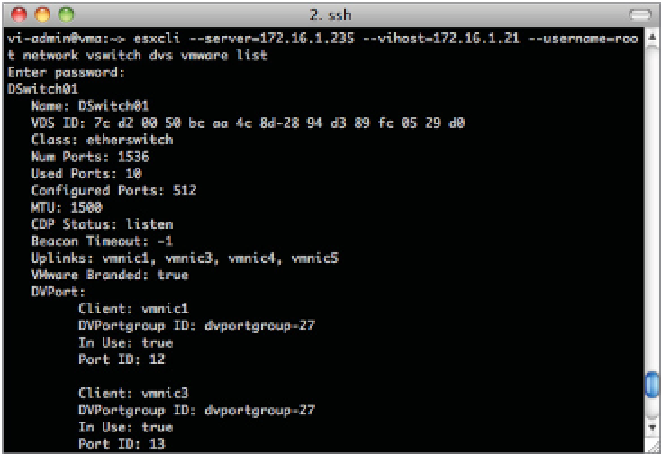Information Technology Reference
In-Depth Information
The Manage Virtual Adapters option allows you to add, migrate, edit, or remove virtual
adapters (VMkernel ports) from this distributed switch.
The Migrate Virtual Machine Networking option enables you to migrate VM network
adapters to this distributed switch.
The Manage Advanced Host Settings option lets you set the number of ports per legacy
host proxy switch.
8.
The next screen lets you choose the physical adapters on the new host that should be con-
nected to the uplinks port group for the distributed switch. For each physical adapter you'd
like to add, click the adapter and then click Assign Uplink. You'll be prompted to coni rm
the uplink to which this physical adapter should be connected. Repeat this process to add
as many physical adapters as you have uplinks coni gured for the distributed switch.
9.
Repeat step 8 for each ESXi host you're adding to the distributed switch. Click Next when
you're i nished adding uplinks for all ESXi hosts.
10.
The Analyze Impact screen displays the potential affects of the changes proposed by the
wizard. If everything looks OK, click Next; otherwise, click Back to go back and change
the settings.
11.
Click Finish to complete the wizard.
You'll have an opportunity to see this wizard again in later sections. For example, we'll
discuss the options for managing physical and virtual adapters in more detail in the section
“Managing Adapters” later in this chapter.
We mentioned earlier in this section that you could use the vSphere CLI or vSphere
Management Assistant to see distributed switch information once you'd added a host to the
distributed switch. The following command will show you a list of the distributed switches to
which a particular ESXi host has been joined:
esxcli --server=<vCenter host name> --vihost=<ESXi host name>
--username=<vCenter administrative user> network vswitch dvs vmware list
The output will look similar to the output shown in Figure 5.49.
Figure 5.49
h e esxcli com-
mand shows full
details on the con-
fi guration of a dis-
tributed switch.