Information Technology Reference
In-Depth Information
Use the --help parameter with the network vswitch dvs vmware namespace command to
see some of the other tasks that you can perform with the vSphere CLI or vSphere Management
Assistant related to vSphere Distributed Switches.
Now, let's take a look at a few other tasks related to distributed switches. We'll start with
removing an ESXi host from a distributed switch.
Removing an ESXi Host from a Distributed Switch
Naturally, you can also remove ESXi hosts from a distributed switch. You can't remove a host
from a distributed switch if it still has VMs connected to a distributed port group on that
switch. This is analogous to trying to delete a standard vSwitch or a port group while a VM
is still connected; this, too, is prevented. To allow the host to be removed from the distributed
switch, you must move all VMs to a standard vSwitch or a different distributed switch.
Perform the following steps to remove an individual ESXi host from a distributed switch:
1.
Launch the vSphere Web Client, and connect to a vCenter Server instance.
2.
Navigate to the list of distributed switches and select the specii c distributed switch from
which you'd like to remove an individual ESXi host.
3.
From the Actions menu, select Add And Manage Hosts. This will bring up the Add And
Manage Hosts dialog box, shown earlier in Figure 5.47.
4.
Select the Remove Hosts radio button. Click Next.
5.
Click the green plus icon to select hosts to be removed from the distributed switch.
Adding Hosts to Be Removed
It might seem a bit counterintuitive to use the green plus icon when selecting the hosts to be
removed from the distributed switch. h e easiest way to think about it is to remember that you're
adding hosts to the list of hosts that will be removed.
6.
In the Select Member Hosts dialog box, place a check mark next to each ESXi host you'd
like to remove from the distributed switch. Click OK when you're done selecting hosts.
7.
Click Finish to remove the selected ESXi hosts.
8.
If any VMs are still connected to the distributed switch, the vSphere Web Client will dis-
play an error similar to the one shown in Figure 5.50.
Figure 5.50
h e vSphere Web
Client won't allow a
host to be removed
from a distributed
switch if a VM is
still attached.