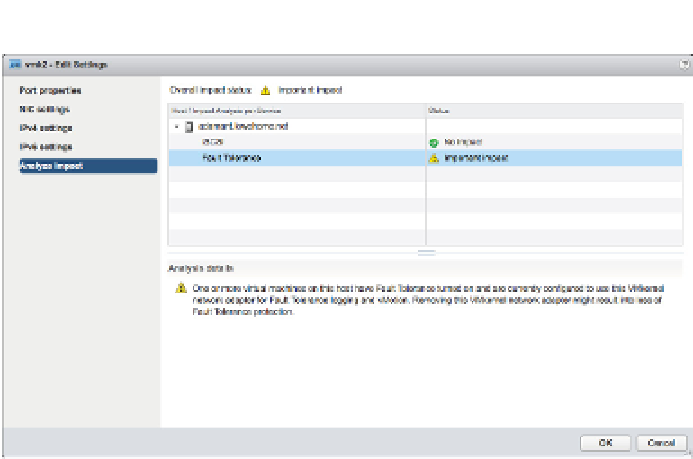Information Technology Reference
In-Depth Information
Figure 5.18
h e Analyze Impact
section shows
administrators
dependencies on
VMkernel ports.
Confi guring TCP/IP Stacks
Prior to the release of vSphere 5.5, all VMkernel interfaces shared a single instance of a TCP/IP
stack. As a result, this means they all shared the same routing table and same DNS coni gura-
tion. This created some interesting challenges in certain environments; for example, what if you
needed a default gateway for your management network but you also needed a default gateway
for your NFS trafi c? The only workaround was to use a single default gateway and then popu-
late the routing table with static routes. Clearly, this is not a very scalable solution.
With the release of vSphere 5.5, you can now create multiple TCP/IP stacks. Each stack has its
own routing table and own DNS coni guration.
Let's take a look at how to create TCP/IP stacks. Once we have at least one additional TCP/IP
stack created, we will show you how to assign a VMkernel interface to a specii c TCP/IP stack.
Creating a TCP/IP Stack
In this release, creating new TCP/IP stack instances can only be done from the command line
using the esxcli command.
To create a new TCP/IP stack, use this command:
esxcli --server=<vCenter host name> --vihost=<ESXi host name>
--username=<vCenter administrative user> network ip netstack add
--netstack=<Name of new TCP/IP stack>
For example, if you wanted to create a separate TCP/IP stack for your NFS trafi c, the com-
mand might look something like this:
esxcli --server=vcenter.v12nlab.net --vihost=esxi-01.v12nlab.net
--username=root network ip netstack add --netstack=nfsStack