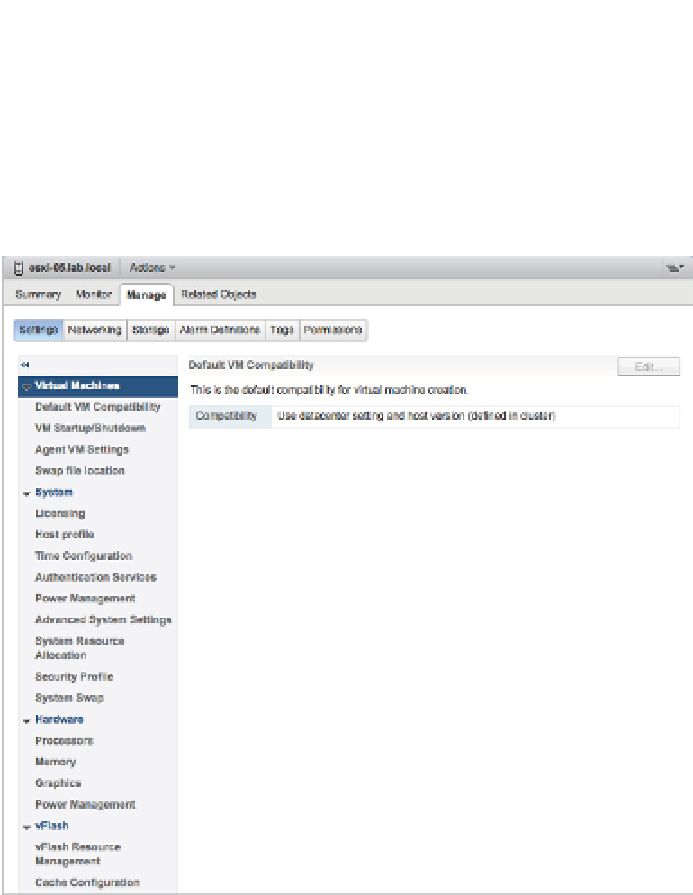Information Technology Reference
In-Depth Information
this area quite often throughout this topic. In Chapter 5, you'll use the Manage tab for network-
ing coni guration, and in Chapter 6 you'll use the Manage tab for storage coni guration.
Settings Subsection
Figure 3.22 shows the commands available on the Manage tab for an ESXi host that has just been
added to vCenter Server.
Figure 3.22
h e Manage tab
of an ESXi host
off ers a number
of diff erent com-
mands to view or
modify the host's
confi guration.
There are a lot of options here, so allow us to quickly run through these options and provide
a brief explanation of each.
Default VM Compatibility
When a VM is created, by default it has a certain level of fea-
tures available to it, and with each new revision of vSphere, new features are added. This
causes backward compatibility issues when you want to migrate VMs from a newer environ-
ment to an older one. While we explain more about VM compatibility in Chapter 9, this is the
area where you can set the default level when a VM is created.
VM Startup/Shutdown
If you want VMs to start up or shut down automatically with the
ESXi host, you coni gure those settings in this area. You can also dei ne the startup order of
VMs that are set to start up with the host.
Agent VM Settings
Agent VMs add specii c supporting functionality to the virtual envi-
ronment. Although they are VMs, they are considered part of the infrastructure. For example,
vShield Edge and vShield Endpoint both use agent VMs to help supply their functionality.