Graphics Programs Reference
In-Depth Information
h e core criteria used for Catalog sources can't be changed, but i lters can be applied to
rei ne them, discussed later in this chapter.
3
All Photographs:
shows all the photos in the catalog.
Quick Collection:
shows all the photos in the Quick Collection.
Previous Import:
shows all the photos added to the catalog during the most
recent Import or Sync.
Additional Sources Sometimes on the Catalog Panel
Depending on the condition of your catalog and the work you've done, sometimes
Lightroom will show additional sources on the Catalog panel, including:
• Missing Photographs, or Photos Missing from [folder name]
• Error Photos
• Added by Previous Export
• Previous Export as Catalog
Keep an eye on what's listed in the Catalog panel
Other temporary sources may also appear in this list from time to time. h e
Catalog panel can alert you to potential problems in addition to providing quick
ways to retrieve photos you've recently worked with.
To remove one of these temporary sources from the Catalog panel, right click its
name, and from the popup menu, choose Remove this temporary collection.
⌘
+Control+2
or Ctrl+Shift+2
Open/close the
Folders panel
FOLDERS PANEL SOURCES
h e Folders panel (see Figure 3-5) shows
the hard disk and directory structures for
all the photos that have been imported into
Lightroom. h e Folders panel does
not
show
image i les; as you select folders by clicking on
them, their contents are shown in the
Grid,
Loupe
and
Filmstrip
, which are discussed
further in this chapter.
Resize panel groups
by dragging their edges
Wider panels can show longer folder names.
Figure 3-5

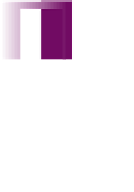



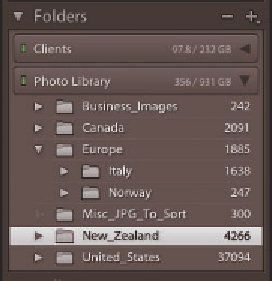



















Search WWH ::

Custom Search