Graphics Programs Reference
In-Depth Information
quickly scrolling through them is sui cient) and make a backup. Make sure to back up
to another media source, such as copying to a hard drive or burning a cd/d vd .
Copies
made on the same hard drive are not really backups.
2
Reformat the card in the camera
At er transferring your i les from the card to a hard drive and coni rming backups,
reformat your memory card
in the camera
before each new shooting session.
Never modify or delete the i les on the card using your computer
Your computer i le system and the i le system on the memory card do not necessarily
get along.
Never manipulate the i les on your memory card in any way, including
deleting, moving, renaming or modifying folders as this signii cantly increases the
risk of data corruption.
Most importantly, never format the card using your computer.
h is can render the card unreadable by the camera.
Presets and templates used during import
Generally speaking,
presets
store settings;
templates
store formatted layouts. h is
distinction is not critical; throughout Lightroom you'll see frequent references to presets
and templates and the use of one term versus the other is somewhat inconsistent.
What's important is to recognize that presets and templates can save you lots of time by
applying previously saved settings to your photos.
Finding your presets in the computer's i le system
Preferences
➔
Presets tab
➔
Show Lightroom Presets Folder.
FILE NAMING TEMPLATES
Using i le naming templates you can easily rename i les as they are being imported. You
can set up your own templates in either the Import screen or in the Library module,
which is covered in detail in Chapter 3. To apply a i le naming template during import,
select it from the popup menu (shown previously in Figure 2-24), and as necessary,
enter any custom text that will become part of the new names.
Custom Text
h e Custom Text token allows you to manually enter text for part of your base i le name
during each import.
METADATA PRESETS
You can optionally select a metadata preset to be applied to the i les being imported.
With a metadata template you can embed your copyright notice, contact information
and other optional information. h is saves a lot of time by eliminating the need to
manually apply metadata later.

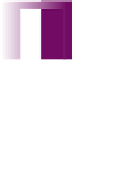





















Search WWH ::

Custom Search