Graphics Programs Reference
In-Depth Information
Use meaningful names for catalogs
If you use multiple catalogs, name each one for its specii c purpose and keep the
names simple and functional. For example, if you're shooting a wedding, name
the catalog for the client; if you're on a trip, name it for the trip, etc.
9
Use care when renaming existing catalogs
h e catalog and the preview package have a symbiotic relationship; the locations of
the preview i les are stored in the catalog. If you rename the catalog (or its preview
package) in Finder or Explorer, Lightroom won't be able to match them up and
will need to rebuild the previews for all the photos in the catalog. Of course, this
isn't always necessarily a problem, and in some cases may actually be desirable. You
can rename any catalog i le in Finder or Explorer, but plan to allow Lightroom to
rebuild previews at erward.
Always know the name and location of the catalog you're using
Many photographers have had big problems unknowingly using more than
one catalog! As you can imagine, this can result in signii cant confusion and
frustration. h e easiest way to ensure that you're in the catalog that you intend
is to check the name of the catalog, which is located in the window title bar in
Lightroom's standard window mode. You can also view the name and location
of the current catalog in the Catalog Settings dialog box (accessed from the
Lightroom menu on Mac os x o r the Edit menu on Windows).
Setting the Default Catalog
h e default catalog that loads when Lightroom launches is set in the main
Lightroom Preferences. You can also hold the Option or Alt key when launching
Lightroom to change the catalog that will be loaded.
EXPORT AS CATALOG
You can export one or multiple photos as a new catalog.
To export individual images into a new catalog, they
must i rst be selected. h en, from the File menu, choose Export as Catalog. Also, if
you press Option or Alt, you'll see the standard Import and Export buttons (bottom
let , Library) change to Import Catalog and Export Catalog; see Figure 9-14.
Figure 9-14
In the resulting dialog box you must type a name for the new catalog. A folder
will be created using that name. Inside the folder will be the catalog and preview
package, using the same base name. In the Export as Catalog window you also
have the following options:
Export selected photos only:
when this is checked, only selected photos will be
exported to the new catalog. Otherwise, all photos from the currently selected source
will go into the new catalog. A text display above the checkboxes indicates this.








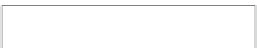


















Search WWH ::

Custom Search