Graphics Programs Reference
In-Depth Information
Lightroom Web Galleries
In Chapter 3, we looked briel y at Library's Publish Services, which you can use to
upload image i les to photo sharing services like Flickr. (h ere's a lot more about
Publish Services in Chapter 9.)
7
But going far beyond Publish Services, which only publish image i les, you can
use Lightroom's Web module to build complete photo galleries for your own
Web site. Lightroom outputs all the required ht ml, css a nd images used for each
gallery. You don't need to know anything about coding to make galleries with the
Web module.
Like the other output modules,
Web galleries are usually started
with templates. h ese are based
on the
Layout Styles
installed with
Lightroom. (In previous versions
of Lightroom, Layouts were called
Engines.
) Lightroom comes with some
built-in Layout Styles, and you can
i nd more online. You can see which
Layout Styles are installed in the
top right panel; see Figure 7-1. h e
functionality and design of your Web gallery depends entirely on the Layout Style
selected. We'll look at Layout Styles in more detail later in this chapter.
Figure 7-1
Before you start making a Web gallery, it's a good idea to do some organizing in
Library i rst. Decide which photos to use and put them in Collections or Smart
Collections. h is makes it easier to choose which images are included, plus
you can rearrange the photos as you like for each gallery. Depending on your
organizational system, you might need to go back and forth between Web and
Library a few times to get all the photos collected.
With the photos all chosen and sorted, you then use the Web module controls to
customize the gallery. When you're done, if you want to use Lightroom to transfer
your Web gallery i les to your Web site's hosting server you will need the ftp
account information. Otherwise, you can just save the gallery on your hard drive;
you'll still be able to view the pages in a browser with full functionality. h es e
options are discussed in detail toward the end of this chapter.

























Search WWH ::

Custom Search