Graphics Programs Reference
In-Depth Information
On art papers (and especially canvas) it's necessary to tweak the i le settings
more dramatically in order to produce similar appearances in tone and/or
color.
6
Use vcs to make dif erent versions, with dif erent adjustments, for the various
printing conditions you encounter. h is procedure is described in detail
earlier in this chapter.
Print anomalies
Some users have reported seeing dif erences in prints made from Lightroom
versus those from Photoshop or other sot ware. Problems have been reported
on a few printers from Epson, hp and Canon.
h ere are several possible reasons for this. First, as Lightroom is still a
relatively new program, some printer drivers have trouble with Lightroom's
color-managed output. In cases where the problem lies with Lightroom's
printing pipeline, Adobe has worked diligently to iron out the bugs.
Unfortunately, this hasn't always been the case with problems in printer
drivers. Printer manufacturers notoriously blame the operating system (and
vice versa), so these kinds of problems are resolved slowly, if ever.
It's important to note that true sot ware bugs related to printing from
Lightroom are rare; the vast majority of prosumer and professional printers
are capable of producing excellent prints from Lightroom.
Problems with
printed output are most ot en due to incorrect settings in Lightroom, the
printer driver, or both.
Google the name of your printer model along with “Lightroom printing” etc.
to see if people are discussing problems with your particular printer.
Test, test, test
If you're planning to do a lot of printing from Lightroom, I recommend
you do your own tests to see the results on paper. Lightroom won't preview
settings such as resolution and sharpening in the Print module, and there's
no substitute for an actual print.
Print the same photos using dif erent settings, and you will quickly get a feel
for how those settings af ect the i nal output. Get the hang of Lightroom's
printing workl ow and identify key variables before you're up against a
deadline or an important print job.

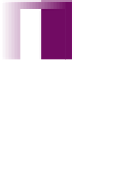



















Search WWH ::

Custom Search