Graphics Programs Reference
In-Depth Information
capable of making very accurate, beautiful prints straight from Lightroom, or
from jpg i les made by Lightroom. Here are a few tips to help you get good prints.
6
Use good paper
You really do get what you pay for. When you're printing your photos for display,
don't skimp. For inkjet, I highly recommend papers from Hahnemühle, Harman,
Premier and Ilford. For laser imagers, Fuji Crystal Archive is usually the way to
go, and the Kodak metallic papers are really nice, too.
Photo papers (gloss, luster, semi-gloss, etc.) provide the widest gamuts and the
deepest blacks. h is results in prints that look vivid, clear and show the most
“depth”.
Art papers (matte, cotton rag, etc.) provide a more artsy look. Prints on art
papers may lack the three-dimensional characteristics of those on photo papers
and thus appear more “painterly”. h e range of colors possible with art papers is
signii cantly smaller than with photo papers, and most art papers are available
only for inkjet.
Choose the right paper for each image: photos with large, solid-color areas
will look better on smooth papers. Photos with lots of i ne detail look great on
textured paper or canvas.
Use good proi les
For the most part, the proi les you download from a printer or paper
manufacturer can get close to optimal color, but they weren't made using
your
printer. Don't expect perfect color from “canned” proi les. A custom printer
proi le, made specii cally for your printer and paper combination, will produce
the best possible results. (See the tips earlier in this chapter, or search the Web for
“custom printer proi les”.)
Adjust derivative photos to match the printer/paper gamut
Dif erent papers have widely varying color gamuts. It's highly likely that you won't
get equally good results printing the same photo on a variety of substrates by only
using dif erent proi les and driver settings. Sometimes it's necessary to adjust the
image prior to output to compensate for the destination gamut. It depends on the
printer, the paper and the ink.
For example, Ilford Galerie Gold Fibre Silk has an extremely wide gamut on an
Epson Stylus Pro 9800. h e colors in most photos translate well to the print,
with not much shit ing of color or tone (using my custom proi le). Still, I usually
lighten the shadows a bit (Fill Light is good for this), and bump the Saturation by
+4 to +7.


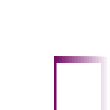




















Search WWH ::

Custom Search