Graphics Programs Reference
In-Depth Information
Margins and Gutters:
these guides show the ef ect of the settings in the Layout
panel. Margins are the spaces around the outer edges of the paper; gutters are
the spaces between cells on the page. With this box checked, lines are displayed
in the preview to show the edges of margins and guides, as visible in Figure
6-17.
6
Image Cells:
show and hide the cell borders in the preview, which appear as
solid black outlines but do not print. Toggle the checkbox on and of to see how
cells are shown.
Dimensions:
enable this option to display the sizes of the photos as they are
placed within the cells. If Print Resolution is unchecked in the Print Job panel,
(discussed later in this chapter) this will also display the print resolution of
each photo at its current size; see Figure 6-18.
I
Hide/show the
information
overlay in the
preview area
Figure 6-18
None of the elements in the Guides panel will appear on a print.

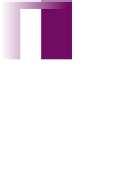





















Search WWH ::

Custom Search