Graphics Programs Reference
In-Depth Information
Before setting up your print job, give some thought to the optimal process and the
settings you will use. Are you printing just one photo, or multiple photos? What
size and kind of paper will you use? Will all the photos be printed at the same size,
or dif erent sizes? Do you need to print textual information or graphics along with
the images?
6
SETTING UP THE PRINTER AND CHOOSING A PAPER
When printing your own photos, everything you can do starts with the printer
you'll use. h ese days, the average minimum cost for a printer capable of high
quality output is around $500. At this point, you really can expect to get beautiful,
long-lasting prints. Below that price… not so much. (h is “entry level” price point
continues to decline; just a few years ago, comparable technology would cost twice
as much.)
h e primary shortcoming with printers below this price point is that the
manufacturers provide no support for color management, including the use of icc
proi les. With lots of ef ort, you
might
be able to get great color from a $150 printer,
but don't hold your breath.
Also, the longevity of prints made from low-end printers is much less than those
from high quality machines. h e inks used in cheap models are not designed to
retain their color for very long. On the other hand, archival inks in good printers
can ot en be expected to last 100 years or more under typical conditions.
If you're in the market for your own printer, the current crop of printers from
Epson and Canon are capable of the highest quality results; I've been very pleased
using both brands.
Besides the printer, the second important factor in print quality is the paper you
use. In most cases, papers branded by your printer manufacturer will provide the
most predictable results. Note that this doesn't necessarily mean the
best
results:
independent paper manufacturers are making papers ot en far superior to what
your printer manufacturer of ers. Companies such as Ilford, Harman, Hahnemühle
and Premier manufacture excellent inkjet papers designed to work with a wide
range of digital printers. If you're just getting started in printing, I recommend you
use papers from your printer manufacturer. When you're comfortable with the
printing workl ow, you can invest in more expensive, higher quality papers. (h er e's
more about paper at the end of this chapter.)
To make your own prints, you'll i rst need to choose a paper, get it loaded, check
ink levels, print a nozzle test, etc. Having your printer ready when you hit the
print button in Lightroom may seem obvious, but with so many options it's easy to
overlook something. As you've heard me say... think it through before you commit.


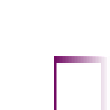




















Search WWH ::

Custom Search