Graphics Programs Reference
In-Depth Information
Back in the Export screen, use the popup menu to choose the case for the i le
extensions.
5
An example of how the current i le naming template and preferences will af ect the
names for the i les being exported is shown at the bottom of the File Naming panel.
FILE SETTINGS
In this section of the export dialog box (see Figure 5-8), enter the i le settings for the
exported photos. If you're doing a batch export, all the i les will be exported using
the same settings, unless the output i le format is set to Original, in which case each
exported i le will be in the same format as the original from which it was made.
Figure 5-8
Format
First, select the i le format, each which will present dif erent options. Apply the other
settings specii c to that format. File formats are also discussed in Chapters 1 and 2;
here's a list and descriptions of the formats available in the popup menu:
jpg: Joint Photographic Experts Group.
Use for Web and email. Exporting as jpg
allows you to specify a quality level in numeric values from 0 to 100. h e quality setting
determines the amount of compression to be applied to the i les. Higher quality numbers
will apply less compression and thus produce better looking i les. With lower quality
settings, more compression is applied, resulting in degraded image quality. h e higher
the quality, the larger the size of the resulting i le will be, but keep in mind that jpg
compression is
always
lossy—data is discarded during compression, even at the highest
quality setting. For Web use, I usually keep jpg quality between 70 and 80 unless I need
to adhere to provided specii cations or other uses. For example, if you're exporting jpg
i les to send to a lab for printing, set the Quality at 100.
psd: Photoshop Document.
Can be used to create i les to work with in Photoshop or
Elements. Exporting as psd allows you to set the bit depth; if you are planning to work
on the i le in other sot ware, usually it's best to use 16 bit for the highest quality possible.
Exporting as .psd also allows you to choose a color space, and whether or not to include
video i les in the export. (See the next page for more about these topics.)


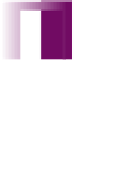





















Search WWH ::

Custom Search