Graphics Programs Reference
In-Depth Information
You have two options:
5
• Keep the same i lename as the original; or
• Use a dif erent name.
For example, exporting
D
eath_Valley_080412_044.dng
could create a derivative i le named
D
eath_Valley_080412_044.jpg
or, it could become
N
Coalson_DeathValley2008_420px_srgb.jpg
I almost always apply new names to derivative i les to indicate their settings and/or
what they are to be used for. But there are times when keeping the original i lename
is more appropriate, such as when exporting derivatives to be used as new masters
and further processed in other sot ware.
To name the exported i les dif erently from the originals, tick the checkbox and
choose a i le naming template from the menu. To create a new template, choose
Edit…. File naming templates are explained in detail in Chapter 3. If you don't
check the box, the exported i le will use the same base i le name as the original.
An option in Lightroom
Preferences
➔
File
Handling
➔
File Name
Generation controls
Lightroom's automated i le
naming behavior (see Figure
5-7). h is is intended to
assist in ensuring i le names
are Internet-friendly. h e
preferences give you options
for how to handle “illegal”
characters and spaces in the
name. h ey can be replaced
with dashes or underscores,
or let as is. During an
export, if you create a i le name that breaks the rules you've set, Lightroom will
automatically change the name to rel ect your preference settings.
Figure 5-7


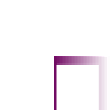




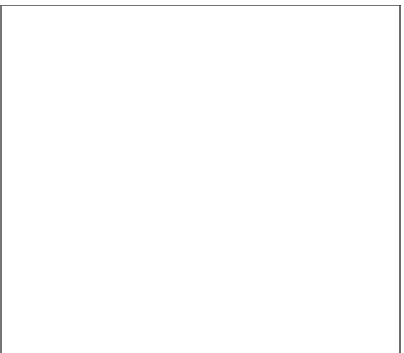

















Search WWH ::

Custom Search