Graphics Programs Reference
In-Depth Information
being turned into gray levels, but Lightroom still processes them based on
their original, named hue values (red, purple, aqua, etc.).
4
h ere are several ways to turn a color image into black and white in Lightroom.
However, this is a case where the fastest method doesn't always produce the best
results.
Fastest:
click the Black and White button the Basic panel (see Figure 4-105),
the hsl B&W pa nel header, or the Quick Develop panel in Library, or use the
shortcut. You can then edit the sliders on the B&W panel to your liking (see
Figure 4-106). h is provides basic control for how the colors in the original
photo are mapped to gray values.
V
Convert a
photo to
Black and
White
Figure 4-105
Figure 4-106





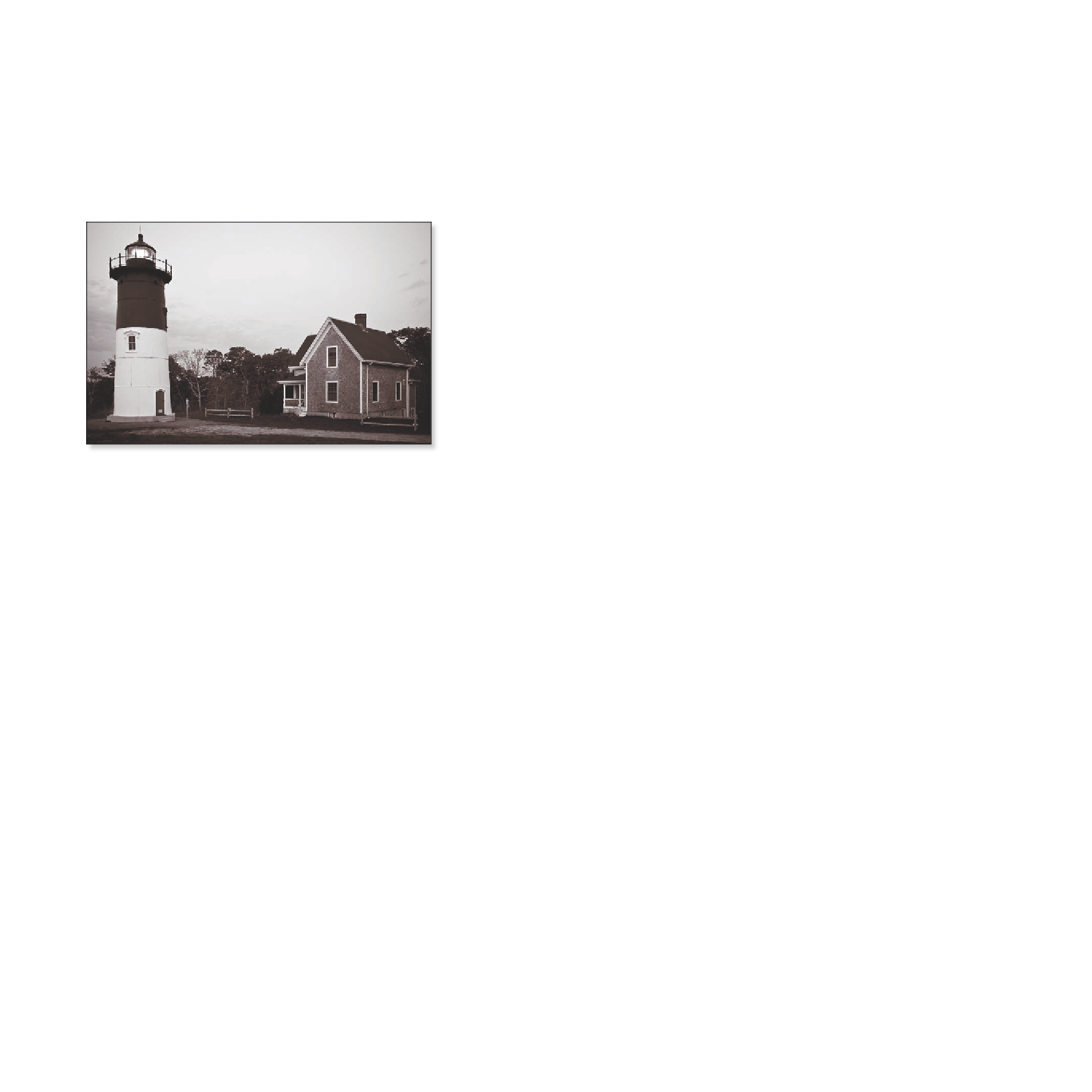

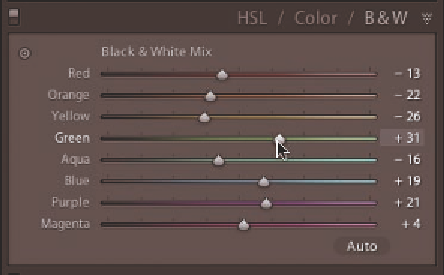
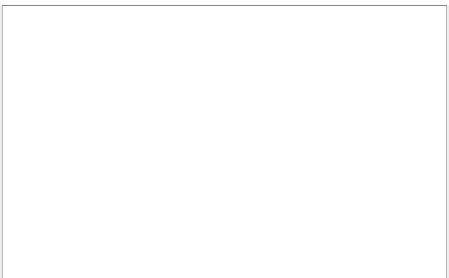

















Search WWH ::

Custom Search