Graphics Programs Reference
In-Depth Information
work perfectly, but is a huge time saver when you've got lots of photos to clean
up. You can then go back and i ne tune spotting in individual photos. See the
information about Syncing photos toward the end of this chapter.
4
When to use Photoshop for retouching
You can use Lightroom's retouching tools to remove many unwanted elements,
but Photoshop's retouching capabilities far surpass those in Lightroom. One
example is the replacement of any large section of a photo; Lightroom can't do
this—it might better be considered compositing. Heavy-duty retouching is best
done to exported i les (Chapter 5), or using the Edit In command (Chapter 9).
RED EYE CORRECTION
Red-eye
in photography is a phenomenon caused by light from a l ash bouncing
of the inside of a person's (or animal's) eyeball. Usually, it's an undesirable ef ect.
Lightroom's red-eye removal tool
looks for red-colored pixels and
changes them to neutral gray or
black. Its application is similar to
that of the Spot Removal tool.
To remove red-eye from a photo,
zoom in close to see the af ected
eye; work on one at a time. Click to activate
the red-eye tool; see Figure 4-103 (there is no
shortcut). Click and drag to set the tool to just
slightly larger than the pupil you're working
on (or use the current size). Release the mouse
button to apply (see Figure 4-104), and you're
done!
Figure 4-103
Figure 4-104
Converting a photo to black and white
If you like black and white photographs, this can be one of the most fun and
creatively rewarding aspects of working in Lightroom. Starting with a color
original, it's possible to produce stunning black and white photos. And, no
doubt, some images look much better in black and white than in color.
In Lightroom, a black and white image remains in r gb mode, even when
exported. h e colors in the image are simply converted to equal values in all
three channels. (h is is very dif erent from the Grayscale mode in Photoshop,
which only contains one channel.) Keep in mind that the color components are


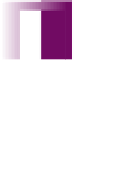




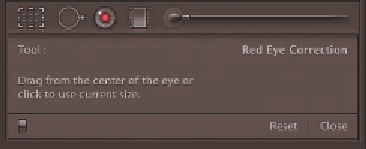


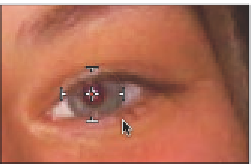


















Search WWH ::

Custom Search