Graphics Programs Reference
In-Depth Information
O
Show/hide the
adjustment brush
mask overlay
Erasing from adjustment brush masks
You can rei ne brush masks by erasing from them. Like the A and B brushes, the
eraser has its own settings.
4
To erase from a mask, i rst click its node point to activate it (see Figure 4-88).
Show the overlay, if you like-this can make erasing lots easier. Make sure the
eraser is active and set the eraser brush settings as necessary (size, feather, etc.).
Shift+O
Cycle through
mask overlay
colors
Paint to erase from the selected mask (see Figure 4-89).
Option or Alt
(while painting)
Temporarily
switch to Erase
mode
Figure 4-88
Figure 4-89
Hiding and
showing local
adjustments
Use the switch at
the bottom let
of the panel (see
Figure 4-90) to
temporarily hide
or show all of
the graduated
i lters or local
adjustment
brushes.
Figure 4-90


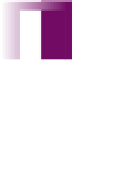



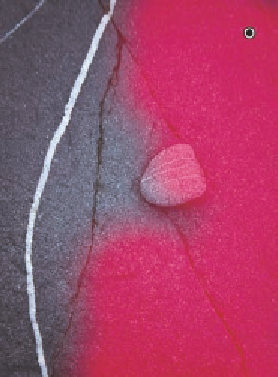
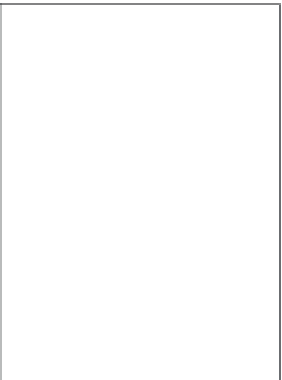

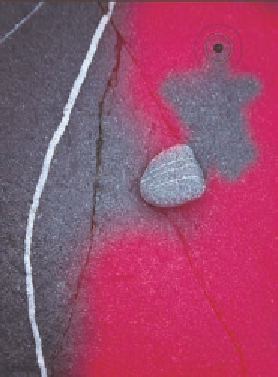

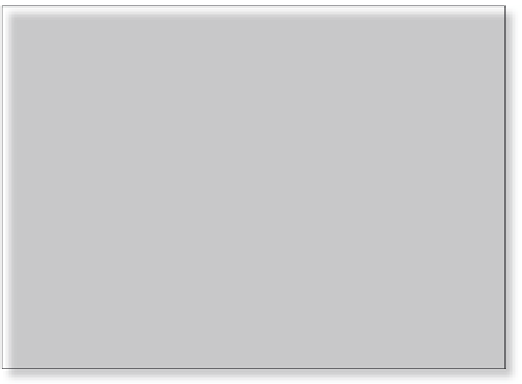


















Search WWH ::

Custom Search