Graphics Programs Reference
In-Depth Information
Deleting an adjustment brush
To completely remove a brush adjustment, select its node pin and press Delete.
4
RESETTING LOCAL ADJUSTMENTS
Click the Reset button near the bottom right of the panel (see Figure 4-91) to
remove all graduated i lters or brushes at once; there are separate Reset buttons
for graduated i lters and brushes.
Figure 4-91
LOCAL ADJUSTMENT
PRESETS
You can save presets for graduated
i lters and local adjustment brushes.
h e presets simply contain values
for the sliders and the list on the
popup menu is shared by both
tools. With the desired settings
applied, click the Ef ect: menu
(see Figure 4-92) and select Save
Settings as New Preset.
Figure 4-92


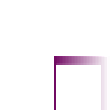



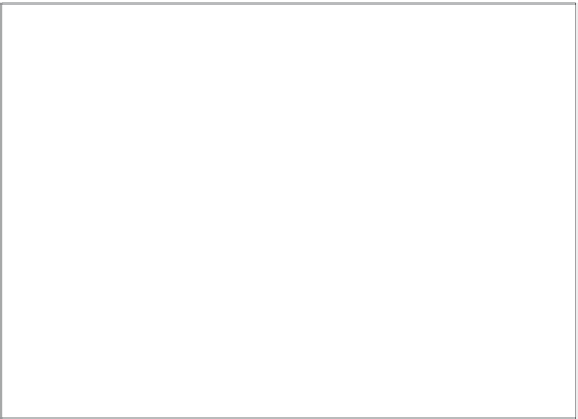

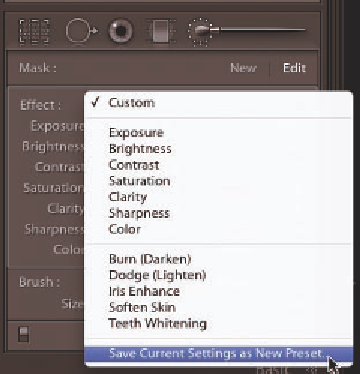
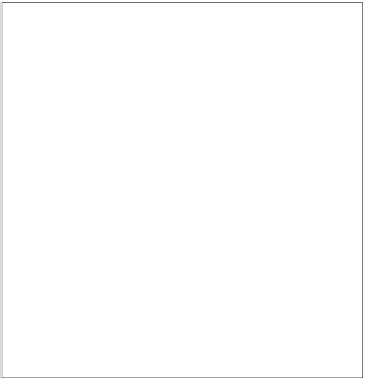



















Search WWH ::

Custom Search