Graphics Programs Reference
In-Depth Information
Lightroom of ers local adjustment tools that can be used for dodging and burning:
4
•
Graduated i lters:
linear gradients that can be applied anywhere in the image
•
Adjustment brushes:
“painted-on” adjustments
Using Lightroom's local adjustments, you can make skin appear smoother, hair
glossier, skies bluer. In many cases, you will i nd you no longer need to use
Photoshop for these tasks.
GRADUATED FILTER
On a camera lens, a split neutral density (nd) i lter (or
graduated
nd) reduces the
amount of light entering part of the lens in order to balance the exposure between
bright highlights and dark shadows. h e most common use for a split nd is to
balance a bright sky and a darker foreground within a single exposure.
M
Activate/
deactivate
the graduated
i lter tool
'
Invert the
direction of
the gradient
Similarly, Lightroom's
graduated i lter
tool simulates the ef ect of a split nd i lter
and allows you to apply various adjustments in a smooth, gradual transition. It's
accessed from the tool strip; see Figure 4-71.
Figure 4-71
h e graduated i lter creates
linear gradients
that are applied in a straight line
between two points: start and end. (Unlike Photoshop, you can't add additional
control points between the start and end of the gradient.) h e graduated i lter
smoothly transitions from full ef ect to no ef ect. Put another way, the strength

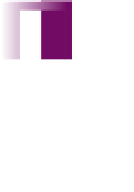



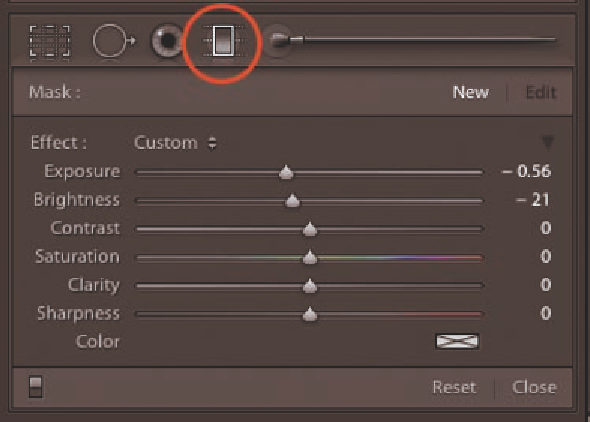


















Search WWH ::

Custom Search