Graphics Programs Reference
In-Depth Information
Changing orientation
You can use the crop tool to turn a landscape-oriented image to a portrait and
vice versa; see Figure 4-21 and 4-22. Press the X key; it toggles the crop overlay
between portrait and landscape orientation.
4
Figure 4-21
Figure 4-22
The crop frame tool
With the crop frame tool (see Figure 4-23), you can draw a freehand crop in either
portrait or landscape orientation. When using the crop frame tool, the aspect ratio
controls apply in the same way as when manipulating the crop overlay directly.
Figure 4-23


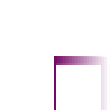




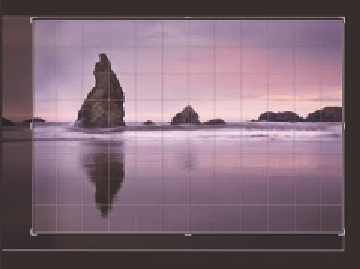
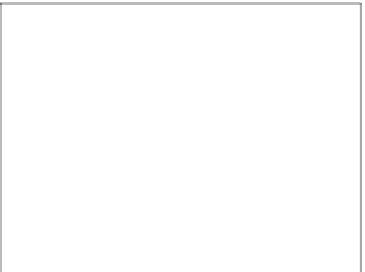

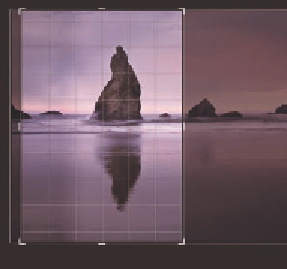


















Search WWH ::

Custom Search