Graphics Programs Reference
In-Depth Information
Constrain to warp
h is checkbox works in conjunction with Lens Corrections, forcing the crop
within the boundaries of the Transform controls. If no Transform adjustments
are applied, this checkbox has no ef ect on the crop. Lens Corrections are
discussed later in this chapter.
4
⌘
+Option+R
or Ctrl+Alt+R
Reset crop
RESETTING THE CROP
To reset the crop overlay to its original settings, click the Reset button in the
tool drawer or use the shortcut. (Note: both crop and rotation will be reset at
once.)
White balance
With digital capture, you can control how the color of light in the scene af ects
the colors captured.
Color temperature
is measured in degrees Kelvin and refers
to the measured color of light sources. For example:
• Bright sunlight at midday is approximately 5000k;
• Open shade is around 6500k; and
• Tungsten light bulbs are about 2800k.
Color temperature dramatically af ects the overall colors in a digital
photograph so understanding how the color temperature of light af ects
the digital capture is essential.
White balance
lets you manipulate the global
rendition of colors in a photo, based on color temperature.
Does the image appear
to have a
color cast,
or
overall tint, that may be
af ecting color accuracy
(see Figure 4-24)?
You've certainly seen
photos shot indoors,
under tungsten light
(standard bulbs), that
appear very yellow.
h is is because the
hite balance used was
intended for daylight,
which has a much cooler color. (Yellows and oranges are
warm
colors;
blues and purples are
cool
colors.)
Figure 4-24

























Search WWH ::

Custom Search