Graphics Programs Reference
In-Depth Information
Selecting multiple values
You can select multiple criteria within the metadata columns. Hold Shit to select
a contiguous range of options. Control or Ctrl selects individual, non-contiguous
criteria (see Figure 3-79).
3
Figure 3-79
COMBINE MULTIPLE FILTER TYPES
Hold Shit or Ctrl
when clicking the
i lter names to
add controls for
multiple i lter types
at the same time. For
example, you could
use a Text i lter with
Attributes added. Or
Text with Metadata,
etc. A highlighted
label indicates that
i lter is active; see
Figure 3-80. Click the
name of the i lter to
enable or disable it in
the current i lter set.
If you spend time
coni guring a
complex i lter set,
you might consider
saving it for later; see
next page.
Figure 3-80





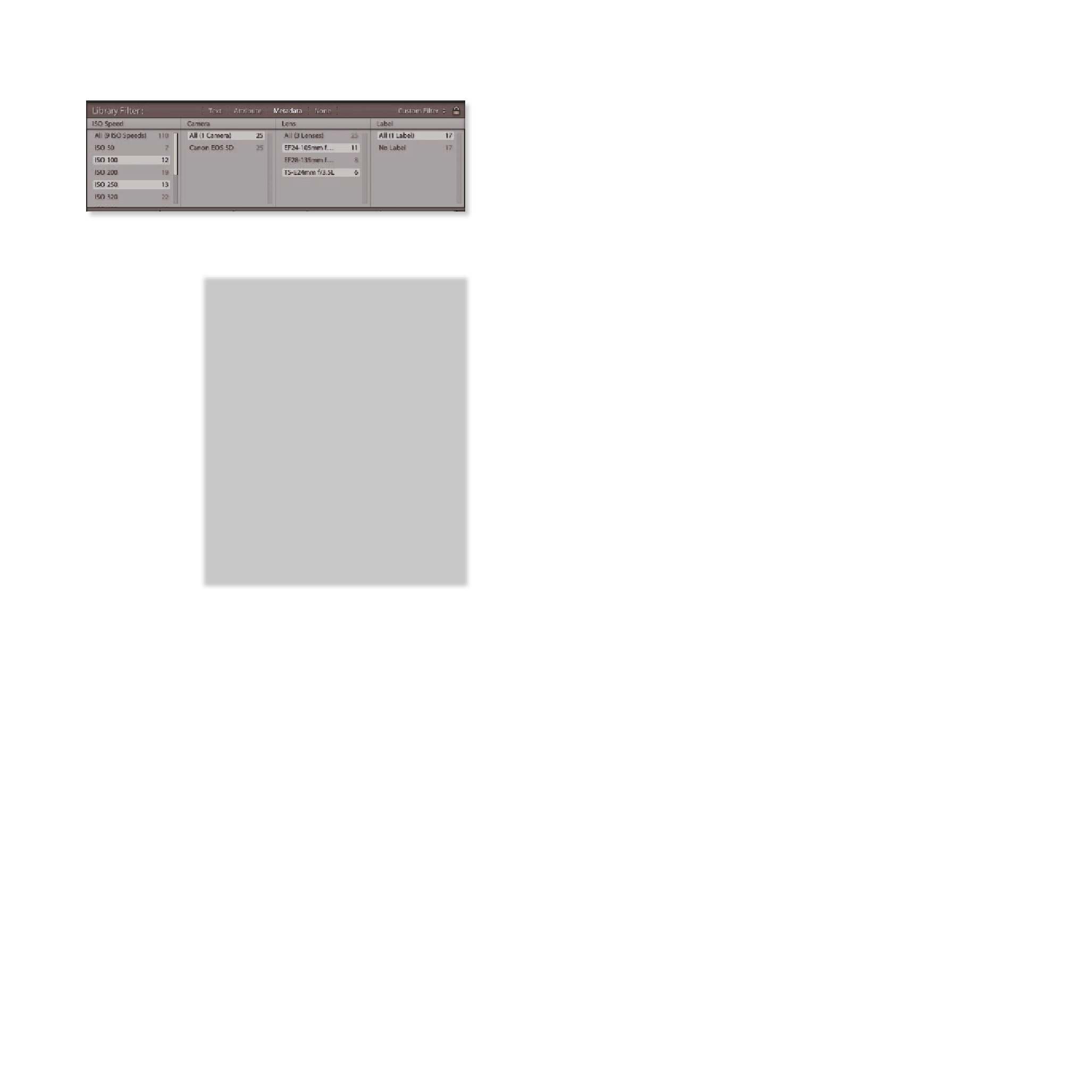



















Search WWH ::

Custom Search