Graphics Programs Reference
In-Depth Information
Working in Grid view
Much of your work in Library will be done using
thumbnails
of your photos. In Library,
the Grid view (see Figure 3-18) shows thumbnails inside
cells
arranged in rows and
columns. h ere are two parts of the thumbnail; the image preview itself and the
cell (the gray area surrounding a thumbnail). h ey behave dif erently and provide
dif erent options. h umbnails are useful for seeing groups of photos together and
contemplating their relationships to one another and when applying settings to
multiple photos.
3
G
Go to Library
Grid from
anywhere in
Lightroom
Figure 3-18
Your initial rounds of editing can primarily be done using thumbnails; they are
good indicators of strong composition, as you're not distracted by minute detail as
with larger previews. Lightroom provides lots of control over the presentation and
functionality of thumbnails.
Panning in the Grid
Position your mouse on the border between thumbnails—the cursor turns into a
hand and you can scroll the Grid up and down.


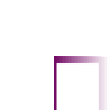


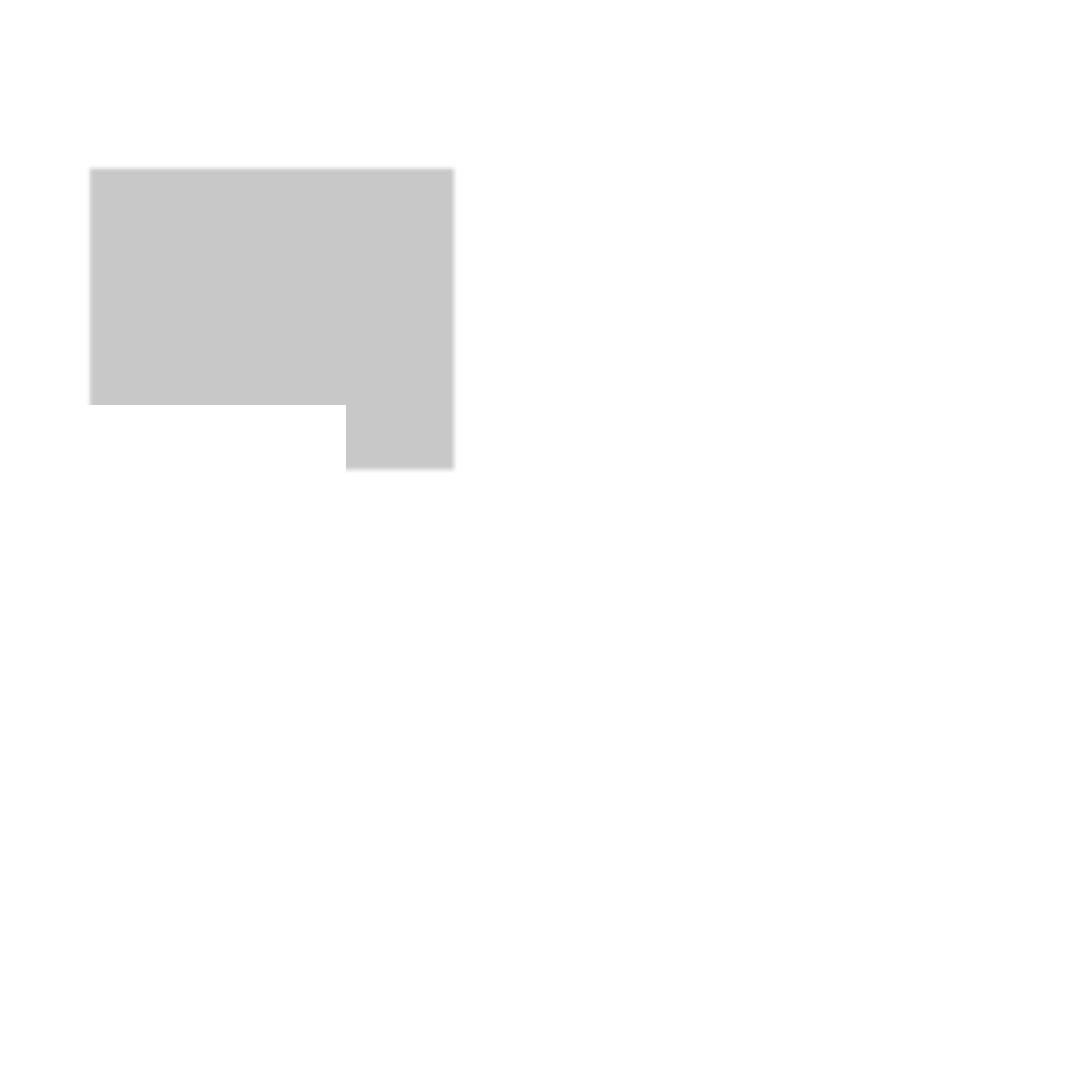


















Search WWH ::

Custom Search