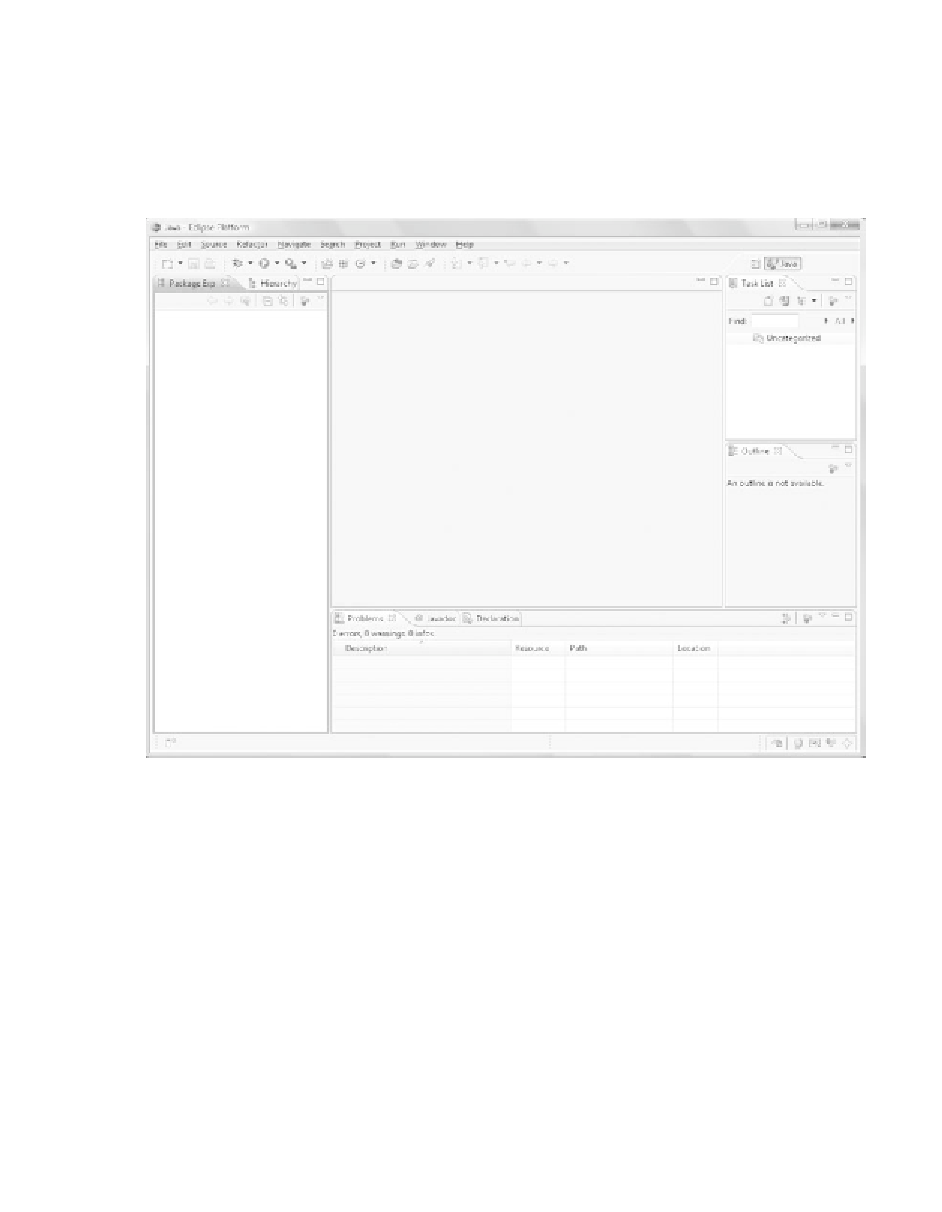Java Reference
In-Depth Information
The icons in the center take you to various built-in information available in
Eclipse. You should spend some time reviewing the Tutorials section to get more
information on how to use Eclipse and look at the code samples to get insights into
how to write high-quality Java code.
To start using Eclipse, select the Workbench icon on the right. You will see the
default Workbench view for Eclipse, as shown in Figure 17.3.
FIGURE 17.3
Eclipse Workbench view.
You will spend most of your time in the Workbench view. You can edit, com-
pile, and run your Java code without switching to any other window or view.
M
AKE A
N
EW
E
CLIPSE
P
ROJECT
Let's create a new project. Select the File menu path on the top-left corner, and then
select the New > Java Project menu path to get to the dialog shown in Figure 17.4.