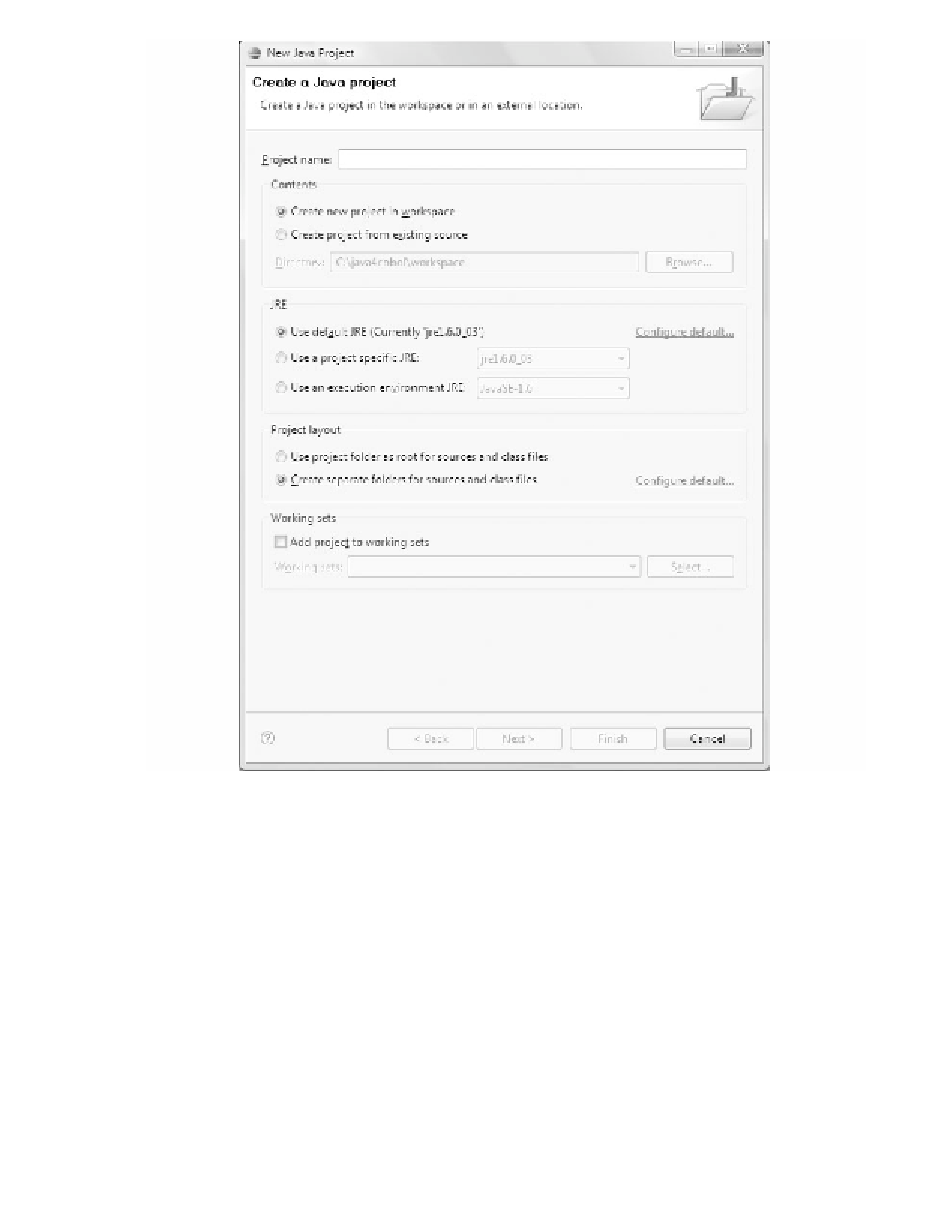Java Reference
In-Depth Information
FIGURE 17.4
Create a new Java project.
For your first project, you will use the examples from Chapter 8. Type
Chapter 8
in the Project Name field and click Finish. Eclipse will create the project files it needs.
Next, you need to add the existing Java classes to the project. Right-click on
your new project in the Package Explorer window, and select Import. You can im-
port into Eclipse from several places; you will import from the filesystem. Choose
the General import filter type, and from the list that is displayed, select the FileSys-
tem type. Then click the Next button, highlighted in Figure 17.5.