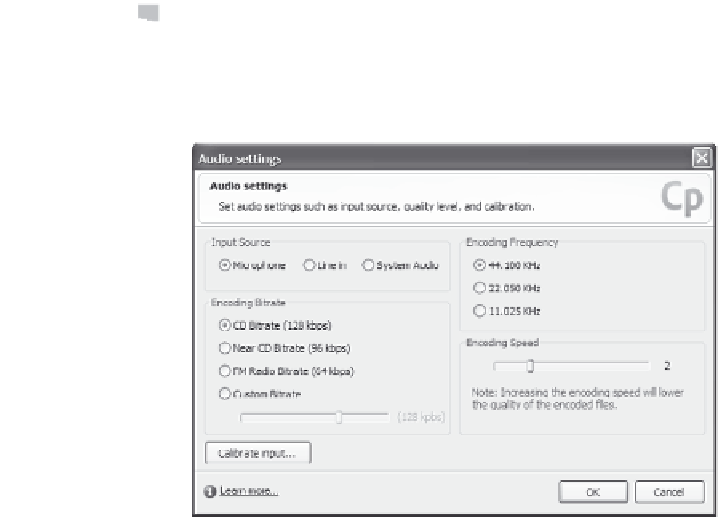Graphics Reference
In-Depth Information
4.
Set the audio quality by clicking on the displayed audio quality
description to display the Audio settings window. For example, in
Figure 13-7, the audio quality is MP3, 128 kbps, 44.10 KHz.
Figure 13-8. Set audio quality in the Audio settings window.
From this window you can choose a variety of audio settings. See
Chapter 8 for more information about the audio options. Remember,
your audio input must start out at high quality in order to get high-
quality output.
Correcting Colors in Slides
In general, color should appear correctly in Captivate movies. How-
ever, there are cases in which colors may appear inaccurately, such as
when the color scheme varies radically between slides. So if Slide A
uses color palette ABC, and Slide B uses color palette XYZ, and the
two palettes are radically different, Slide B might resort to using
palette ABC.
Most of these problems can be fixed by changing the video quality
of the slide. Captivate provides four levels of video quality, even
though the Standard option is suggested for most uses.
To change video quality in a slide:
1.
Open a Captivate project.
2.
Double-click on the slide containing the colors you want to
correct.