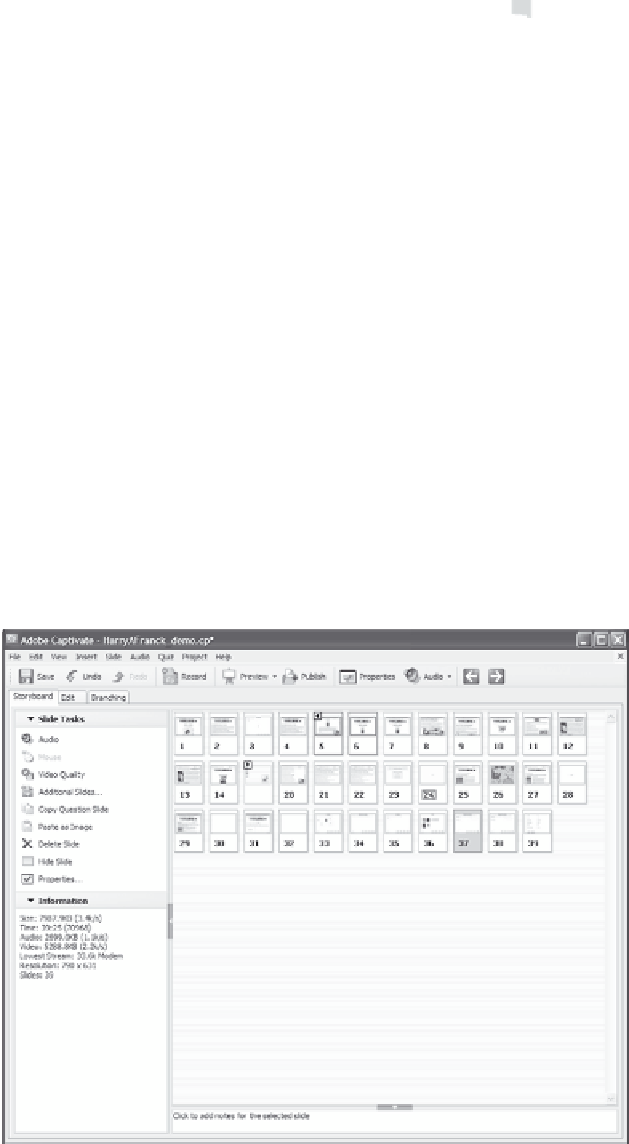Graphics Reference
In-Depth Information
(see Chapter 11). Most of the tasks that you can do in the Edit view
filmstrip can also be accomplished in the Storyboard view.
Changing the Storyboard View Display
In Storyboard view, you can specify which elements of the Storyboard
view display and the size of the slide thumbnails.
Modifying the Thumbnail Display
By default, the thumbnail images of each slide start out as medium-
sized images, but you can change the size of each slide icon (called
thumbnails) at any time. You can either make the icons smaller (so you
can see more slides at once) or make them larger to display more
detail on each one. Follow these steps:
1.
From the Storyboard view screen, click
View
to display the view-
ing options.
2.
Click
Thumbnail Size
to display the available options (small,
medium, or large).
3.
Click the size you want for your thumbnails.
Figure 13-2. Display the storyboard with small icons.