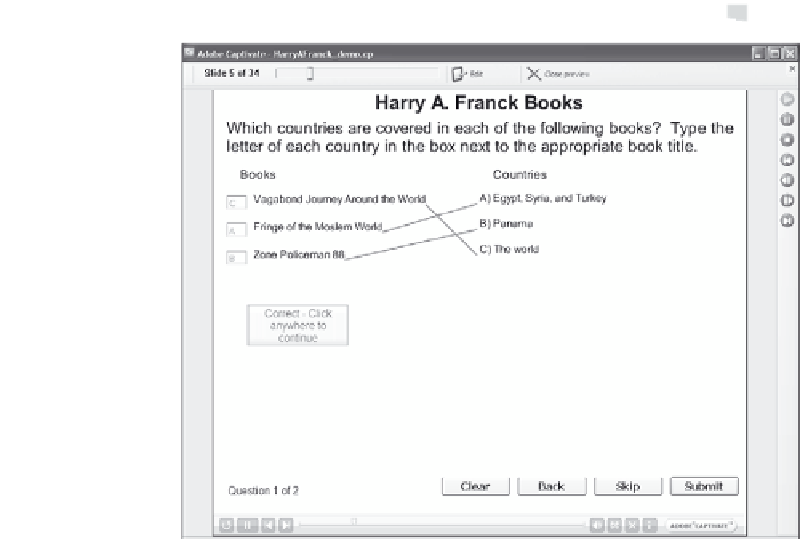Graphics Reference
In-Depth Information
Figure 2-3. Assessment simulations add questions and tracking functionality.
Elements of a Scenario Simulation
Scenario-based learning presents a student (in our case, the viewer)
with a situation or problem that must be solved, and a selection of
options from which to choose at various points throughout the learning
experience. In Captivate, you can create this type of learning using the
branching functionality to display a list of options, and then display dif-
ferent slides based on which option the viewer chooses.
Unlike assessment simulations, scenario simulations typically
have multiple options or branches for each question slide. Each branch
may have many questions and branches of its own, creating a fairly
complex “tree” of possible paths through your movie. Captivate has
tools to help create and manage the display of these various paths.