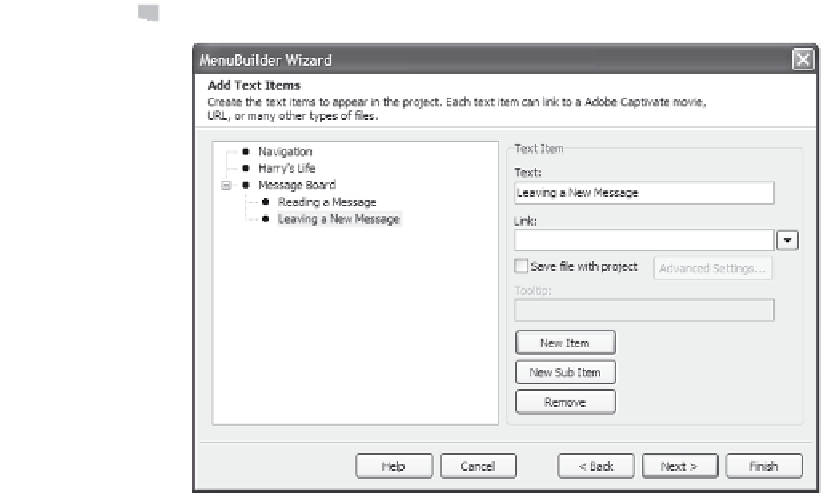Graphics Reference
In-Depth Information
Figure 12-19. Enter menu items and sub-items.
8. Click
New Item
to add another item to the menu, or click
New
Sub Item
if your new item is a part or component of the first item.
(For example, in Figure 12-19, there are two sub-items under the
main item Message Board.) Then repeat steps 5 through 7.
9. If necessary, you can highlight an item you've entered and click
Remove
to delete that item from the menu. Remove does not
delete the original files, just the menu item that points to the files.
10. When done, click
Next
to display the next wizard window.