Graphics Reference
In-Depth Information
6.
For URL or HTML links only,
you may click the
Advanced Set-
tings
button to set display options for the browser window that
contains the link.
Figure 12-18. Define
the window for links to
URL and HTML links.
7.
For URL or HTML links only
, in the Advanced Settings window,
choose whether you want to open the specified link in the same
window that the menu is in, in a new window using the viewer's
system defaults, or in a window that you've defined. If you choose
to define the window, check the features you want to display or
allow. When you're done defining the window, click
OK
to close
the Advanced Settings window and return to the text items
window.