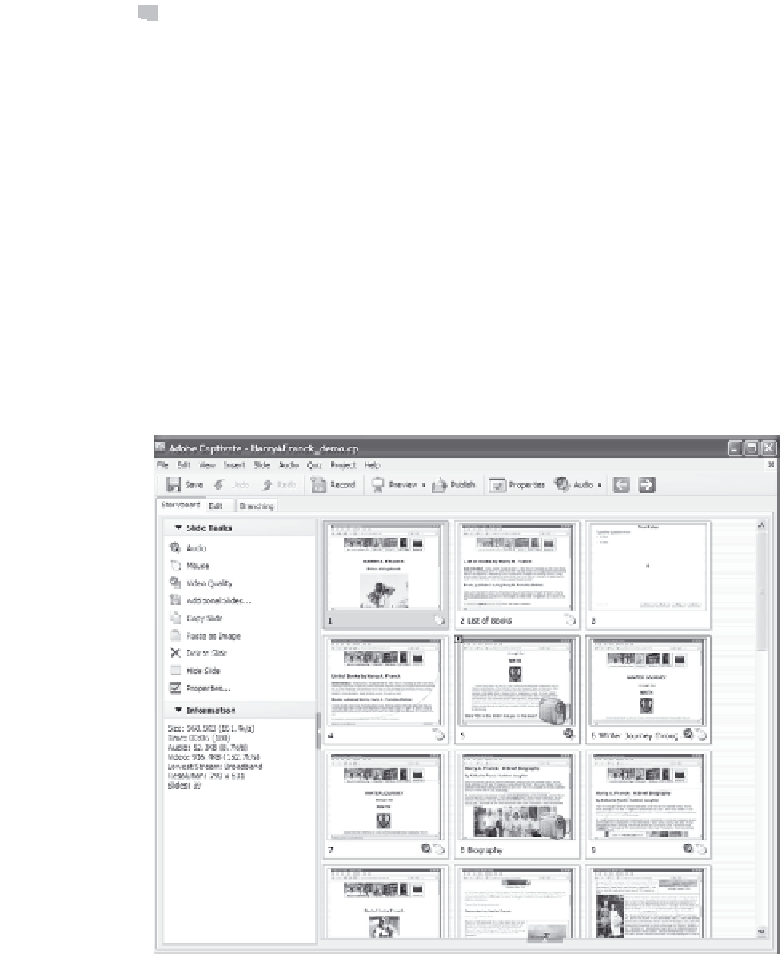Graphics Reference
In-Depth Information
Viewing or Changing the Dimensions
of a Movie
The specific height and width of your movie were set when you
recorded or created it (see Chapter 4). For example, you may have
specified a full-screen movie to be recorded at 640 pixels wide by 480
pixels tall. Or you may have dragged the recording area to a custom
size. In general, the larger your movie dimensions, the larger the file
size will be. Smaller dimensions, although easier to download, may be
more difficult for viewers to see.
You can view the current dimensions of the movie in the Informa-
tion area on the bottom of the left panel of the Storyboard view. For
example, the movie in Figure 12-7 is a custom size of 790 x 631.
Figure 12-7. View the movie dimensions in Storyboard view.
Tip:
Changing dimensions cannot be undone, so you should
always make a backup of the movie before using this function.