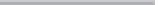Graphics Reference
In-Depth Information
5.
You can click the Size and Position tab to set the default size and
position, or click the Audio tab to set audio properties as described
in Chapter 8.
6.
If necessary, change the look of the text by editing the following
properties:
Table 10-10. Text caption properties
To change this:
Do this:
Caption type
Choose a caption type from the list. The caption type defines the shape and
color of the outline that will be placed around the text, as well as the default text
color (although you can change this). The icons below this field display the look
of each caption type.
Font
Choose a font for the text from the list. The list of fonts will be determined by
the fonts available on your system.
Size
Choose a size for the text from the list.
Color
Click the down arrow next to the letter A to choose a new color for the text. The
text color does not change the color of the caption type outline.
Highlight
Click the down arrow next to the highlight icon (a pen with ab next to it) to
choose a color that will appear behind the text. Note that this is a color for the
text background, and does not necessarily fill the caption outline.
Caption outline
style
Many of the caption types include outlines that point in different directions. In
the example above, the “halocaptivate” type has options that point in four dif-
ferent directions as well as an option with no direction. Click any one of the
type icons to select it for the current text caption.
Text style
If you want, set standard text options such as font appearance, bullets, num-
bering, and alignment.
Note: Selecting the Apply to all check box applies the caption style,
font type, font size, font color, and transition properties to all mes-
sages in the movie. It does not change the wording of the text for
messagesofthistype.
7.
Click
OK
to close the window.
Defining the Review Area
Another type of element generated by question slides is the review
area. This is a type of highlight box that indicates where on the slide
the results of each question will be displayed when the viewer reviews
the answers after completing all of the questions in the movie.