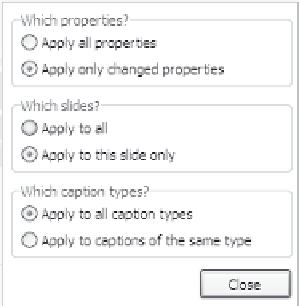Graphics Reference
In-Depth Information
Figure 10-50. Edit font or size or style in the caption window.
3.
Type the text you want to display in the text caption area.
4.
The changes you make to the properties will be applied to all sub-
sequent messages of that type. If you want to apply these changes
to all messages that are already in the movie, click
Apply to all
to
apply the current settings as defined in the properties window. To
view or change the properties settings, click the
Settings
button.
Figure 10-51. Apply
settings to previously
created captions.