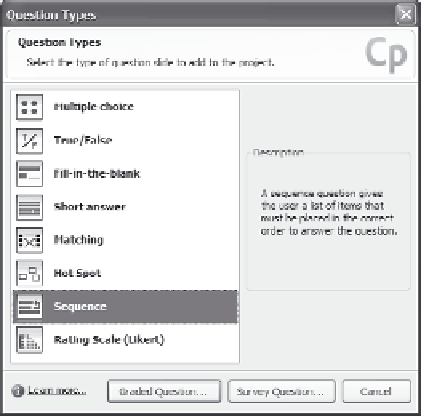Graphics Reference
In-Depth Information
Defining Sequence Questions and Answers
A sequence question asks the viewer to put the possible answers in
order or sequence. This can be done by typing the letters of each
answer (like a matching question) or by dragging the answers around
on the slide to put them in the order you've specified as correct.
To add a sequence question slide, follow these steps:
1.
In either Storyboard or Edit view, choose where you want the slide
to be placed by selecting the slide just before the question. Capti-
vate will insert the new slide immediately after the selected slide.
2.
From the Insert menu, choose
Slide
and then
Question Slide
to
display the list of question types.
Figure 10-25. Select from the list of question types.
3.
Click on
Sequence
from the list of types.
4.
Specify whether this question will be graded (that is, part of a
quiz) or not by choosing either
Graded Question
or
Survey
Question
. Survey question results will be tabulated, but they will
not be used to determine a score for the viewer. Once you've
clicked either of these buttons, the Question Types window closes
and displays the appropriate Sequence Question window.