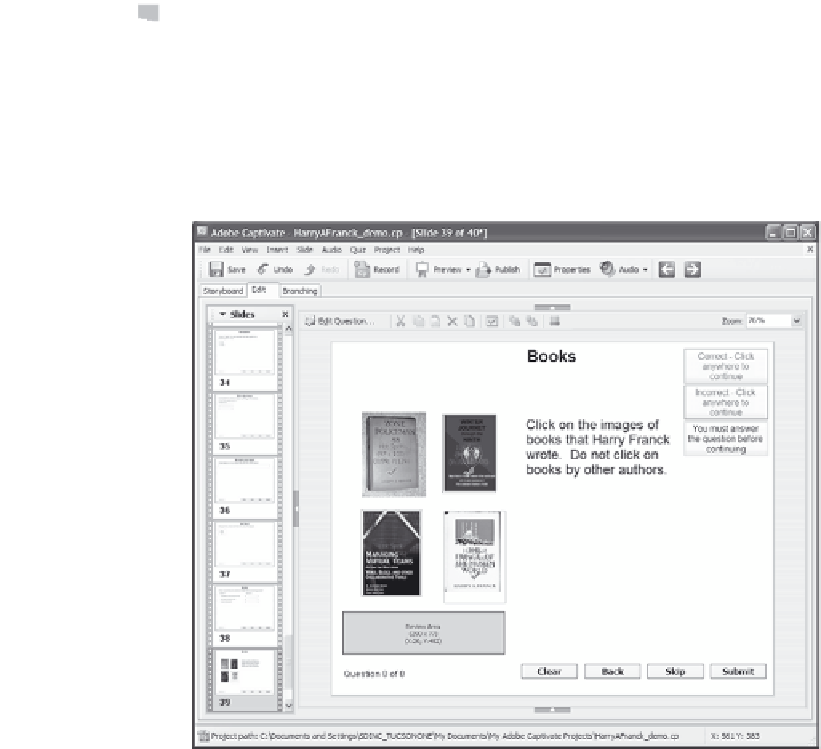Graphics Reference
In-Depth Information
17. Select the
Correct Answer
check box for each correct hot spot,
and ensure that this box is not checked for each incorrect hot spot.
Click
OK
when finished, then repeat for each hot spot on the slide.
When viewing the slide within Captivate, the correct hot spots will
display with a green check mark; the check mark does not display
on incorrect hot spots.
Figure 10-24. A hot spot question slide.
Tip:
Note that in this example, the slide's “question” element has
been moved and resized. You don't have to leave the question text
centered at the top of each slide!