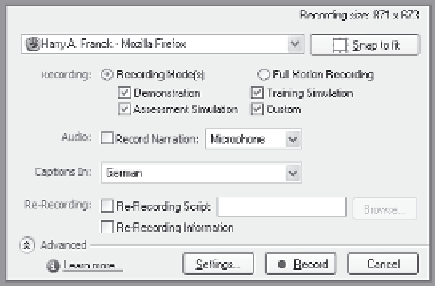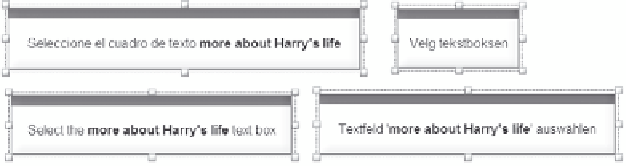Graphics Reference
In-Depth Information
3.
Click the double arrows next to the word Advanced to display addi-
tional options.
Figure 7-10. Specify caption language.
4.
Choose a language for the captions from the Captions In drop-
down list. Available options as of this printing are Chinese-simpli-
fied, Chinese-traditional, English, French, German, Italian,
Japanese, Korean, Norwegian, Portuguese-Brazilian, Portuguese,
Spanish, and Swedish. Note that only the captions will be trans-
lated into the selected language. The screen elements, such as
buttons or menu items, remain in the original source language.
5.
Click
Record
and continue to create the movie as normal. The fin-
ished movie will use the specified language for captions.
Figure 7-11. A caption in four languages.