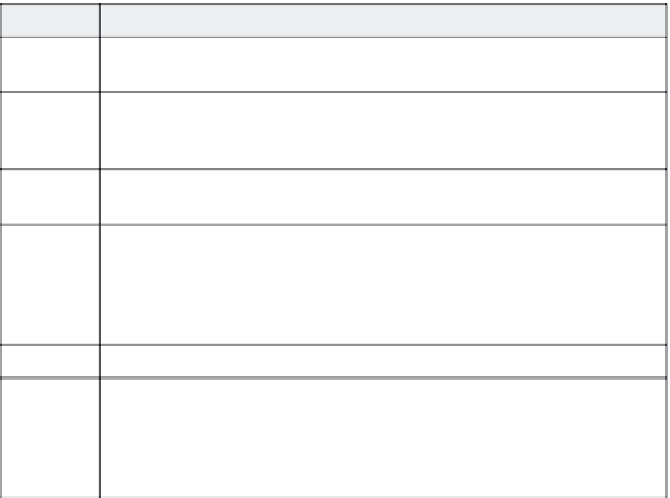Graphics Reference
In-Depth Information
Adding a Slide
You can add or delete slides from either the Edit view or the Story-
board view. The steps for adding a slide vary depending on the type of
slide. There are six main slide types.
Table 6-1. Types of slides
Slide Type
Description
Blank
This is a slide with absolutely nothing on it. You can import elements later or use it
as a spacer.
Question
A question slide includes questions that the viewer is to answer. This type of slide
turns your movie into an e-learning lesson. (See Chapter 10 for more details about
e-learning.)
Random
Question
Captivate allows you to create a set of questions in a “question pool.” This type of
slide will randomly display one of the questions from the specified pool.
Image
This type of slide contains an image. Image slides are useful for the first slide in a
movie or to separate sections of your movie. You can use a logo, photo, or any other
graphic you want. When you add this type of slide, you'll point to the image file you
want to use. Make sure the image exists before you begin adding it. Images can be
inJPG,JPEG,GIF,PNG,BMP,ICO,EMF,orWMFformat.
PowerPoint
This lets you import Microsoft PowerPoint slides directly into your Captivate project.
Animation
This type of slide contains an animation, like a movie within your movie. As you add
this type of slide, you'll point to the file you want to use. Make sure the animation file
exists before you add this type of slide. Animations can be in SWF, animated GIF, or
AVI format, among others. Your animation slide can even be another movie created
with Captivate that you want to embed into the current project.
Once you've added the new slides to your project, you can add more
elements to them as described in later sections of this chapter. For
example, you can add animations to an image slide or put questions
into a slide that started as part of a PowerPoint presentation.
The rest of the sections in this chapter describe the blank, image,
PowerPoint, and animation slides. For question and random question
slides, see Chapter 10.