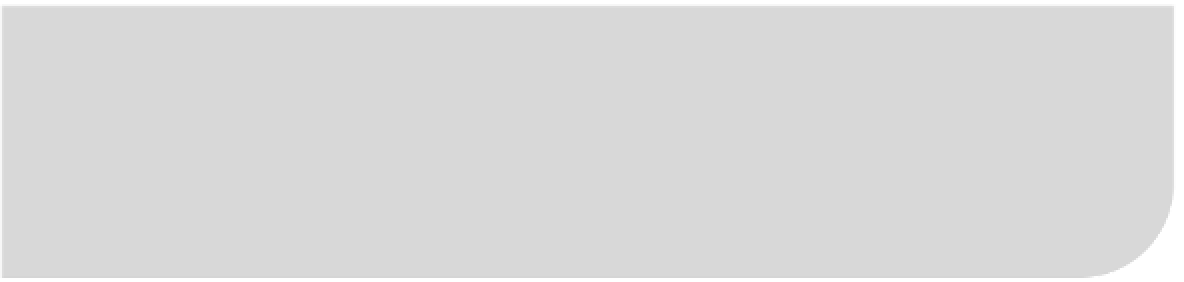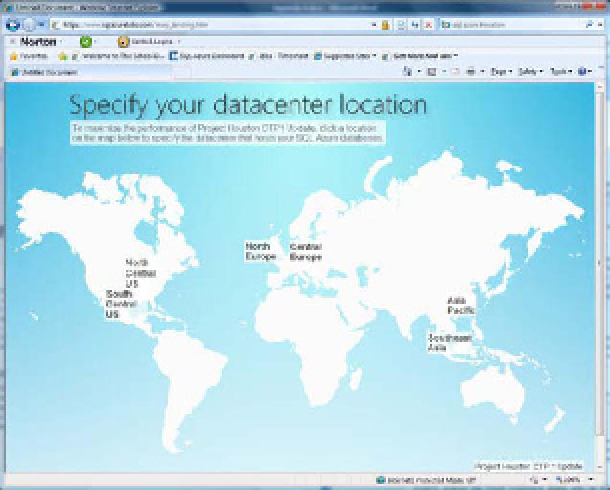Database Reference
In-Depth Information
A P P E N D I X A
Houston
This appendix introduces you to the online SQL Azure database-management application built by
Microsoft, code-named Houston. It's a web-based application built atop Silverlight.
The ability to manage SQL Azure databases from a cloud-based management interface is necessary
for many developers because it allows them to manage a SQL Azure database without having to use SQL
Server Management Studio. At the time of this writing, Houston is available as a Customer Technical
Preview (CTP), which means that not all features are completed and you can expect certain issues with
the use of the product.
Launching Houston
To easily access Houston, you can go to the SQL Azure Labs website at
www.sqlazurelabs.com
. Click
Project Houston CTP 1, and you see a short description of Houston. When you're ready to start, click
Launch Houston at the bottom of the page. There, you're asked to select the data-center location where
your SQL Azure database was created, as shown in Figure A-1. Click the appropriate location.
Figure A-1.
Select a location.