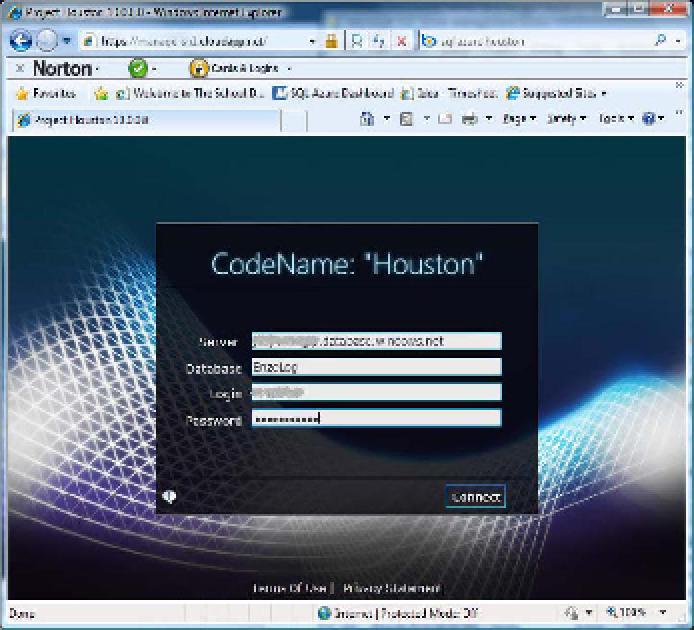Database Reference
In-Depth Information
You're then prompted to accept the Terms of Use by clicking OK. Figure A-2 shows the login screen
that comes up after you do so. You need to provide the following information before clicking Connect:
•
Server
. The full name of the database server
•
Database
. The database name
•
Login
. The login name to use
•
Password
. The database password to use
Figure A-2.
Login screen for Houston
After you're logged in, you finally see the Houston web application, from which you can manage
your database. If you want to connect to another database, you need to log out and log in again by
specifying another database name.
Using Houston
The Houston home page contains a menu system at upper left, a list of objects on the left, and one or
more tabs in the middle, which you can use to change the central view where you perform various
database-management tasks. Figure A-3 shows the main screen.